Creative Techniques for using CapCut’s text and Subtitle Features
CapCut, a versatile video editing app, has garnered widespread attention for its user-friendly interface and powerful features. Its text and subtitle features, in particular, offer creators a range of possibilities to enhance their videos. Here’s a look into how you can leverage these features creatively.
Manually Adding Subtitles for Precision and Creativity The traditional way to add subtitles—typing them out manually—remains a failproof method for ensuring accuracy and customizing subtitles in various languages. This method is particularly useful when your video’s spoken language differs from the subtitles or when bilingual captions are required.
Despite being time-consuming, this approach allows for precise control over the timing, font style, color, and alignment of your text, ensuring your subtitles perfectly match your video content.
Leveraging CapCut’s Auto Captions for Efficiency For those looking for speed and convenience, CapCut’s auto-caption feature is a game-changer. By automatically generating subtitles from the video’s audio, it saves significant time and effort. After generation, you have the option to edit these captions for accuracy, adjust their timing, and customize their style to fit your video’s aesthetic. This feature supports multiple languages, making your content accessible to a broader audience.
Animating Text for Dynamic Content Animating text in CapCut adds an engaging element to your videos. The app allows text to follow moving objects in the video, creating a dynamic viewing experience. By diving into the text animation settings, you can experiment with various animations such as rotation, scale, slide, and fade in/out. Advanced options like adding keyframes enable precise control over text movement, making your content stand out.
Customizing Text for Branding and Engagement CapCut’s extensive library of text effects and templates provides creators with diverse and versatile options to restyle their videos. With copyright-verified text assets available for commercial use, you can confidently use these features to market your brand or business. Customization options are plentiful, allowing you to adjust text style, format, font, color, and even add animation effects to align with your brand identity.
Exploring CapCut’s Latest AI Features CapCut’s recent innovations, such as auto reframe, cutout, and overlay features, empower creators to produce more polished and visually captivating content. The AI movement feature adds professional-looking dynamic zoom and shake effects to videos effortlessly. Moreover, the dedicated AI section introduces tools like AI painting and photo editing, providing unique filters and effects to elevate your creative expression.
In conclusion, CapCut’s text and subtitle features offer a comprehensive toolkit for video creators aiming to produce engaging, accessible, and high-quality content. Whether you prefer the meticulous control of manual captioning or the efficiency of auto-generated subtitles, CapCut caters to all levels of expertise.
By exploring these features and incorporating them into your video editing workflow, you can unlock new creative potentials and enhance your viewer’s experience.

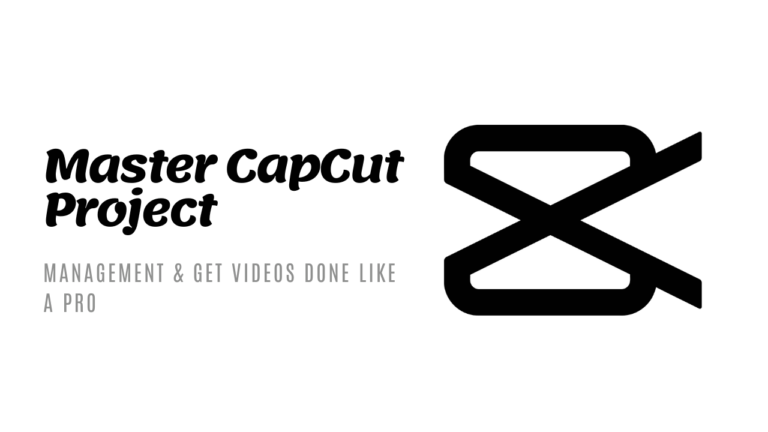


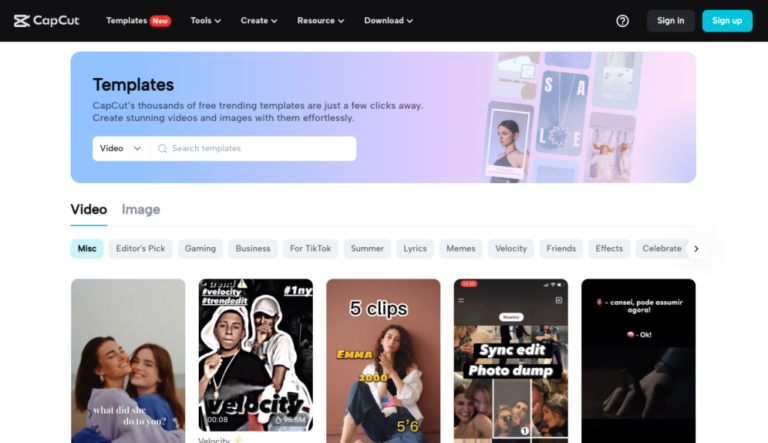
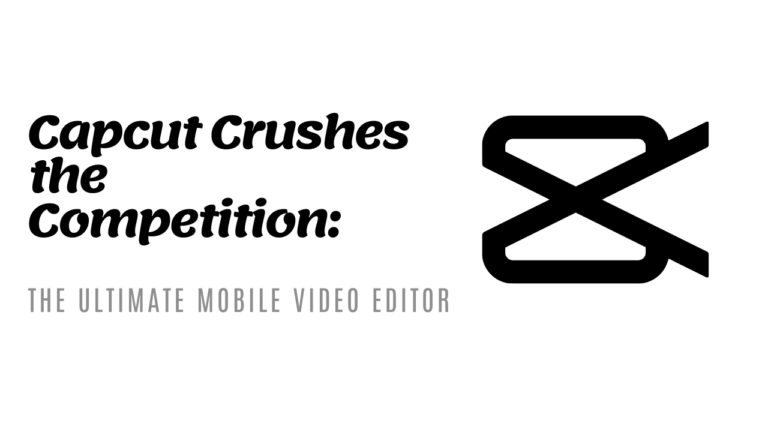
![How to Customize CapCut Templates for Your Business Branding [Updated 2024]](https://newcapcuttemplate.com/wp-content/uploads/2024/05/Minimalist-Tutorial-Event-YouTube-Thumbnail-2024-05-31T225507.509-768x432.png)