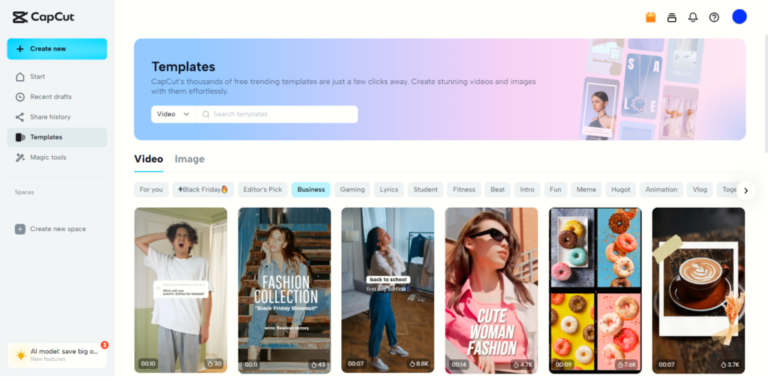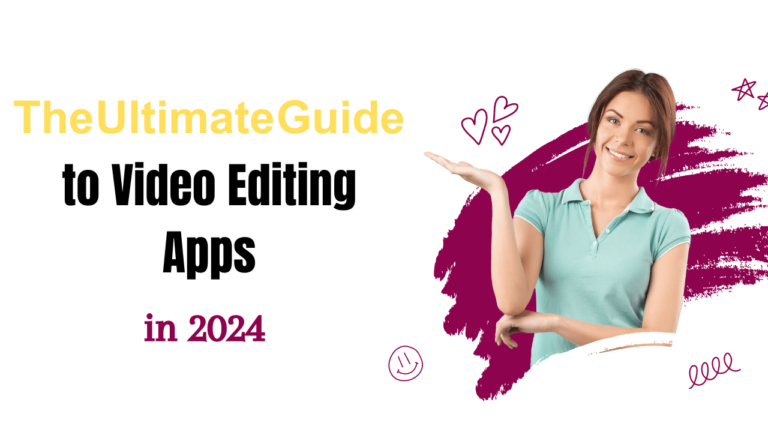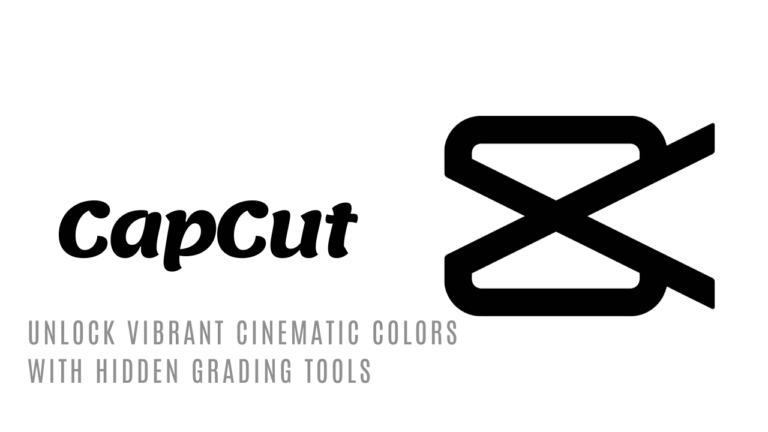How to Customize CapCut Templates for Your Business Branding [Updated 2024]
Are you ready to elevate your brand’s image using CapCut templates? Customizing these templates can make your business stand out and look professional. In this post, you’ll learn how to tweak CapCut templates to perfectly align with your brand’s identity. These tips will help you create engaging, on-brand video content effortlessly.
Whether you’re just starting or you’re already familiar with CapCut, this guide will show you the best ways to use the app’s features for maximum impact. Let’s make your brand unforgettable!
Understanding CapCut Templates
Do you want to create captivating videos for your business effortlessly? CapCut templates are here to streamline your video creation process. These pre-designed templates serve as the foundation for your videos, offering a quick and easy way to produce professional-looking content without starting from scratch.
Let’s dive into understanding CapCut templates and how they can benefit your brand.
Selecting the Right Template
When it comes to choosing the perfect CapCut template for your business, consider elements that harmonize with your brand’s identity. Look for templates that resonate with your brand message, style, and target audience. Opt for designs that align with your brand colors, visuals, and overall tone to ensure consistency across all your video content.
To help you select the right template, keep these tips in mind:
- Know Your Audience: Identify your target audience’s preferences and behaviors.
- Brand Consistency: Stick to templates that reflect your brand’s visual style.
- Message Alignment: Ensure the template’s theme supports the message you want to convey.
By selecting templates that reflect your brand, you can create a cohesive and recognizable look that resonates with your audience.
Customizing Text and Fonts
Personalizing text and fonts within CapCut templates allows you to infuse your brand’s personality into your videos. Modify the text to convey your brand message effectively and choose fonts that match your brand’s style and tone. Tailoring the text and fonts to align with your brand’s identity helps in creating a strong visual identity and brand recognition.
Here’s how to do it:
- Brand Tone: Use a font style that mirrors your brand’s voice—casual, formal, or playful.
- Consistency: Maintain the same typography throughout your videos for a polished look.
- Readability: Choose fonts that are easy to read even on smaller screens.
Make sure to maintain consistency in typography across all your videos for a polished and professional look.
Incorporating Brand Colors and Logo
Integrating your brand colors and logo into CapCut templates is crucial for reinforcing brand identity. Use your brand’s color palette to customize the template elements, such as backgrounds, text, and graphics. Incorporating your logo prominently in the videos enhances brand recognition and reinforces brand association with your content.
Here’s why it’s important:
- Brand Recognition: Consistent use of colors and logos builds familiarity.
- Professional Appearance: Customizing colors and logos gives your videos a professional touch.
- Visual Connection: Helps your audience make an instant connection with your brand.
By leveraging brand colors and logo, you establish a visual connection with your audience and build brand consistency across all your video assets.


Remember, the key to effective customization of CapCut templates lies in aligning them with your brand identity and maintaining consistency throughout your video content. Take advantage of the flexibility offered by CapCut templates to create engaging and on-brand videos that leave a lasting impression on your audience.
Adding Unique Elements
When it comes to customizing CapCut templates for your business branding, adding unique elements can elevate your video content and make it stand out. By incorporating original features and exploring advanced editing tools, you can create distinctive videos that resonate with your audience.
Utilizing Custom Images and Videos
Integrating custom images and videos is a powerful way to make CapCut templates align with your brand’s identity. By using original visuals, you can add a personal touch to your videos and make them more engaging for your viewers. Consider these tips to enhance your templates:
- Showcase Your Products: Feature your products or services in action through custom images and videos to demonstrate their value.
- Tell Your Story: Use unique visuals to narrate your brand story and connect with your audience on a deeper level.
- Highlight Your Team: Introduce your team members or behind-the-scenes footage to humanize your brand and build trust with your audience.
By infusing original images and videos into CapCut templates, you can create a more authentic and memorable viewing experience for your audience.
Exploring Advanced Editing Features
CapCut offers a range of advanced editing features that can take your template customization to the next level. These tools allow you to refine and personalize your videos according to your branding requirements. Here are some advanced editing features worth exploring:
- Special Effects: Add dynamic effects like transitions, filters, and text animations to make your videos visually appealing.
- Animations: Incorporate animations to bring elements of your template to life and create a more dynamic viewing experience.
- Overlays: Enhance your videos with overlays such as logos, graphics, or textures to add depth and visual interest.
By experimenting with advanced editing features within CapCut, you can add a unique touch to your templates and ensure that your brand’s identity shines through in every video.


Optimizing for Brand Consistency
Consistency is key when it comes to reinforcing your brand identity through CapCut templates. By optimizing for brand consistency, you can ensure that your business’s messaging and visual elements remain uniform across all video content. Let’s explore two essential strategies to maintain brand consistency effectively.
Creating a Style Guide
Establishing a style guide is paramount in maintaining brand consistency when customizing CapCut templates. A style guide serves as a roadmap that outlines your brand’s visual identity, including colors, fonts, logo usage, and design elements. By creating a comprehensive style guide for CapCut template customization, you provide clear guidelines for maintaining consistency in all your videos.
Consider the following when developing a style guide:
- Brand Colors: Define the primary and secondary colors that represent your brand.
- Typography: Select fonts that align with your brand’s tone and readability preferences.
- Logo Usage: Specify how and where your logo should appear in videos.
- Design Elements: Outline patterns, icons, and other visual elements that reflect your brand.
By adhering to a style guide, you ensure that every customized CapCut template aligns seamlessly with your brand’s identity, fostering recognition and trust among your audience.


Testing and Feedback Loop
Testing customized templates and incorporating feedback play a vital role in refining and enhancing brand consistency. Regularly test your customized templates to ensure they resonate with your target audience and effectively convey your brand message.
Utilize feedback from viewers, colleagues, or focus groups to gather insights on how well your videos align with your brand’s identity.
Here’s how to effectively incorporate testing and feedback:
- A/B Testing: Compare different versions of customized templates to determine which resonates best with your audience.
- Feedback Channels: Encourage viewers to provide feedback on template customization to gather valuable insights.
- Iterative Refinement: Continuously refine and improve your templates based on feedback to enhance brand consistency.
By embracing testing and feedback as part of your customization process, you can iteratively refine your CapCut templates to ensure they consistently reflect your brand values and messaging.
By implementing a style guide and an ongoing feedback loop, you’ll be well on your way to creating cohesive and impactful video content that strengthens your brand’s presence.
Sharing and Implementing Customized Templates
When it comes to customizing CapCut templates for your business branding, sharing and implementing these tailored creations across various platforms is essential to maximize their impact and reach. Let’s explore how to ensure cross-platform compatibility, making sure your customized templates seamlessly integrate into your marketing strategy.
Cross-Platform Compatibility
Ensuring that your customized CapCut templates are compatible with various social media platforms and advertising channels is crucial for reaching your target audience effectively. To guarantee cross-platform compatibility, consider the following strategies:
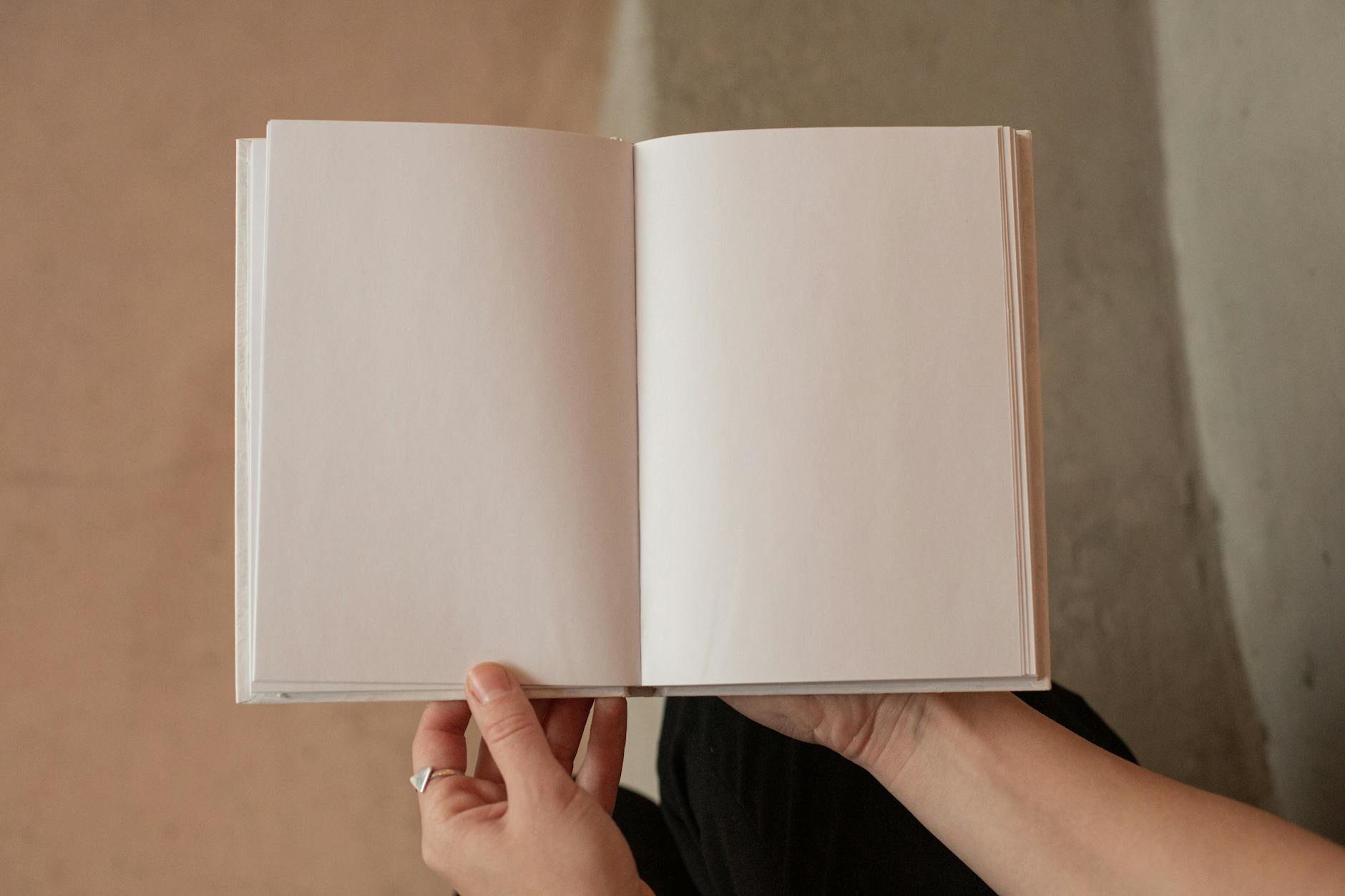
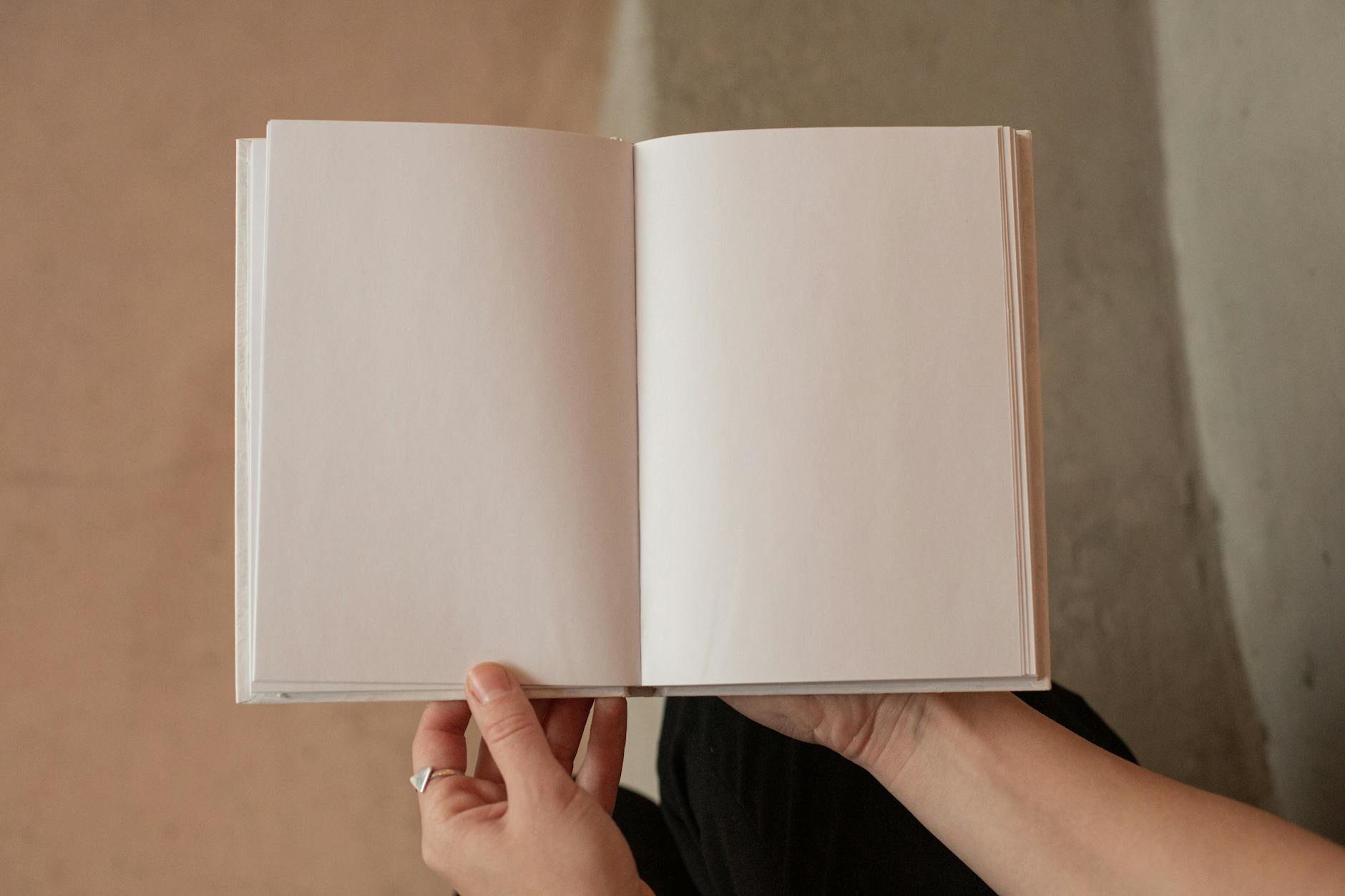
Format Optimization
Different platforms have unique requirements for video dimensions and aspect ratios. For instance, Instagram Stories favor a 9:16 ratio, while YouTube prefers 16:9. Adjusting your video accordingly ensures it looks perfect no matter where it’s posted.
- Instagram: Use 1:1 for posts, 4:5 for feed, 9:16 for stories.
- Facebook: 16:9 for horizontal videos, 4:5 for feed.
- YouTube: 16:9 for standard viewing.
Resolution Consistency
Maintaining a consistent resolution is key to ensuring high-quality visuals. This ensures your videos look sharp and professional on all platforms. Stick to high definition (1080p) to keep your content crisp and clear.
Content Adaptation
Align your template’s content with the specific tone and style of each platform. For example, LinkedIn content tends to be more professional, while TikTok leans towards fun and casual. By customizing the messaging and visuals to fit each platform, you can maximize engagement and make a stronger impact.
By optimizing your customized CapCut templates for cross-platform compatibility, you can broaden your brand’s presence and engagement potential across diverse online channels.
Conclusion
Customizing CapCut templates for your business branding can significantly boost your brand’s visual identity. By choosing templates that match your brand’s message, tweaking text and fonts to reflect your style, and incorporating your brand colors and logo, you create engaging, memorable videos.
Use custom images and videos to add a personal touch. Experiment with CapCut’s advanced editing features for a unique flair. A consistent style guide and feedback loop will help maintain your brand’s look across all videos. Optimize your templates for different platforms to maximize reach.
Start using these strategies today. Let your brand’s identity shine through your videos and make a lasting impact on your audience. CapCut templates can be the key to standing out. Jump in and see the difference!