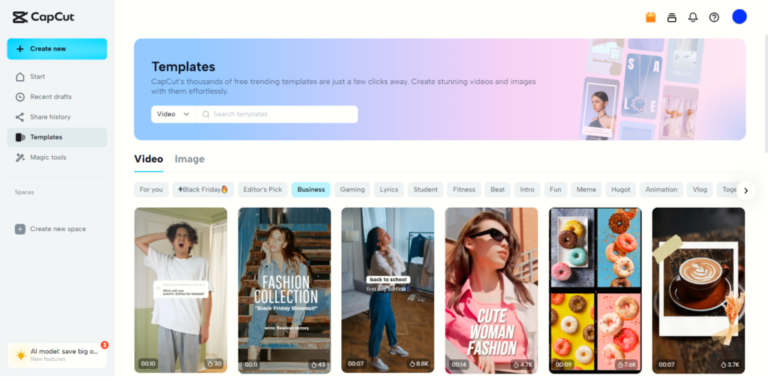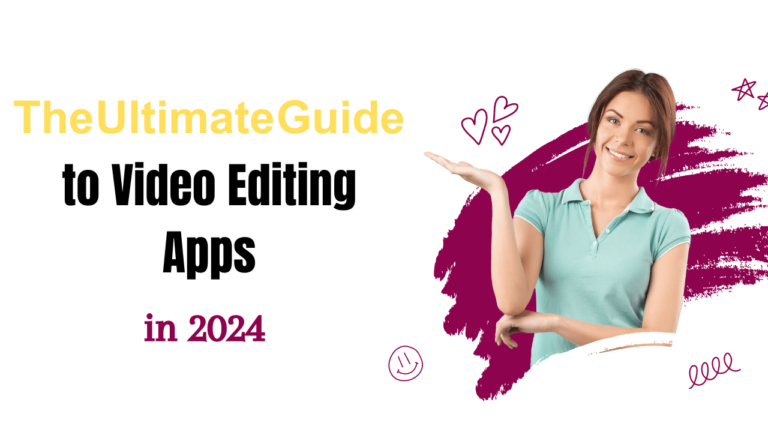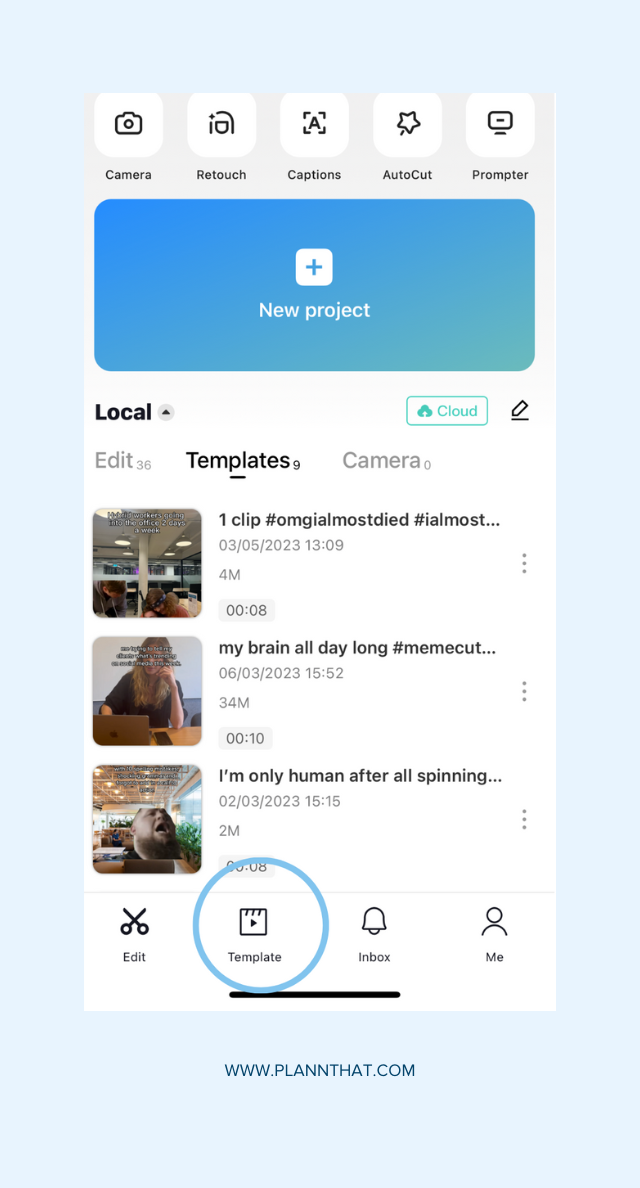Capcut vs Other Mobile Video Editors- A Comprehensive Comparison
Ever wondered how Capcut stacks up against other mobile video editors? With the explosion of mobile content creation, choosing the right video editing app can make or break your next viral video. That’s why it’s crucial to pick one that not only fits your editing style but also packs enough punch to handle everything from basic cuts to complex effects.
Today, apps like Capcut are gaining popularity for their seamless, user-friendly interfaces and robust features, catering especially to on-the-go editing.
This blog post dives deep into how Capcut compares to other popular mobile video editors, helping you decide which editor should be your go-to. From ease of use to the range of editing tools available, we’ve got you covered with a detailed analysis that ensures you make an informed decision. So, let’s get started and see how Capcut measures up!
Understanding Capcut and Other Mobile Video Editors
Mobile video editing has become increasingly popular, allowing users to create captivating video content right from their smartphones. Let’s delve into the world of CapCut and compare it with other mobile video editing apps.
Features Overview
When comparing CapCut with other popular mobile video editors, such as InShot and FilmoraGo, CapCut stands out for its extensive range of editing tools. CapCut offers a wide variety of effects, transitions, and filters that allow you to enhance your videos creatively. While some apps may offer similar features, CapCut’s ease of use and intuitive interface make it a game-changer for beginners and seasoned editors alike.
User Interface
CapCut boasts a user-friendly interface that prioritizes simplicity and accessibility. The layout is intuitive, making it easy to navigate through different editing options. In comparison to other mobile video editors like KineMaster, CapCut offers a seamless editing experience with customization options that cater to a wide range of editing styles. Whether you’re a novice editor or a professional content creator, CapCut’s user interface ensures a smooth and efficient editing process.
Supported Platforms
Compatibility plays a crucial role in choosing a mobile video editor. CapCut supports both iOS and Android platforms, making it a versatile choice for users across different devices. When compared to other video editing apps like Adobe Premiere Rush and Videoshop, CapCut’s compatibility with various operating systems ensures that you can edit your videos seamlessly on multiple devices without any limitations.
This flexibility allows users to edit on the go without being tied down to a specific platform.



Performance and Editing Capabilities
When it comes to the performance and editing capabilities of mobile video editors like Capcut, evaluating key aspects such as rendering speed, advanced editing tools, and special effects is crucial for creating top-notch videos that stand out on your social media. Let’s dive into how Capcut compares to other similar apps in these areas.
Rendering Speed
Rendering speed plays a vital role in your editing workflow, affecting how quickly you can finalize and share your content with the world. Capcut is known for its efficient rendering speed, allowing you to export your videos swiftly without compromising on quality. When compared to other mobile video editors, Capcut’s export times are often faster, ensuring a seamless editing process from start to finish.
Advanced Editing Tools
Capcut offers a range of advanced editing tools that empower users to take their videos to the next level. From precise cut and trim features to sophisticated transitions and effects, Capcut provides a user-friendly interface for both beginners and experienced editors. Comparing these tools with those of other video editing applications showcases Capcut’s dedication to providing a comprehensive suite of features that enhance your creative vision.
Special Effects and Filters
Adding special effects and filters can elevate the visual appeal of your videos, making them more engaging and captivating. Capcut boasts a diverse selection of special effects and filters, ranging from artistic overlays to dynamic animations. When stacked against other mobile video editing software, Capcut’s array of effects stands out for its quality and versatility, allowing users to experiment and customize their videos with ease.
Enhancing your videos with Capcut’s impressive rendering speed, advanced editing tools, and captivating special effects can truly set your content apart in a crowded digital landscape. Whether you’re a content creator, social media enthusiast, or aspiring filmmaker, Capcut’s performance and editing capabilities offer a seamless and enriching editing experience tailored to your creative needs.
Photo by Kyle Loftus

User Experience and Feedback
Whether you’re a seasoned content creator or just diving into the world of video editing, user experience plays a pivotal role in choosing the right mobile video editor. Let’s delve into the user reviews and community support available for Capcut and other mobile video editing apps to help you make an informed decision that aligns with your editing needs.
User Reviews
User reviews offer valuable insights into the strengths and weaknesses of mobile video editors, helping users understand what to expect before diving in. Capcut garners praise for its intuitive interface, making it easy for beginners to create professional-looking videos swiftly. Users appreciate the vast array of filters, effects, and transition options that Capcut offers, allowing for versatile editing possibilities on the go.
On the flip side, some users note that Capcut lacks advanced editing features found in some other mobile video editing apps. While it caters well to basic editing needs, those seeking more intricate editing tools might find Capcut slightly limiting. Understanding these perspectives can guide you in determining if Capcut aligns with your editing aspirations.
When compared to other mobile video editing apps, user feedback on Capcut generally highlights its user-friendly nature and convenience for quick edits. However, users looking for extensive editing capabilities might explore alternative apps better suited for their requirements.
Community Support and Tutorials
The availability of community support and tutorials can significantly impact your editing experience, especially when navigating through a new editing tool. Capcut boasts a growing online community of users sharing tips, tricks, and tutorials to enhance your editing skills. From beginner guides to advanced techniques, Capcut users can tap into a wealth of resources to elevate their editing game.
In contrast, while other mobile video editing apps may have robust communities, the specific focus on Capcut tutorials and support sets it apart. Capcut users benefit from a dedicated space to learn, grow, and connect with fellow creators, fostering a sense of collaboration and learning.
By exploring the community support and tutorial availability for Capcut and other mobile video editing apps, you can gauge the level of assistance and guidance you’ll receive on your editing journey. Incorporating user feedback and embracing community resources can empower you to make the most of your mobile video editing experience.


Final Verdict: Capcut or Other Mobile Video Editors?
In the fast-evolving landscape of mobile video editing, choosing between Capcut and other mobile video editing apps can be a tough decision. After analyzing the features, user-friendliness, and future potential, here’s the final verdict.
Recommendations
Based on the comprehensive comparison, here are some recommendations to help you decide which mobile video editor might be the right fit for you:
- Capcut: Ideal for beginners or casual users looking for a user-friendly interface and basic editing tools. It’s straightforward, making it a great choice for quick video edits and social media content creation.
- Other Mobile Video Editors: More advanced users or content creators requiring intricate editing options may find other mobile video editors more suitable. These apps offer a wide range of features for professional-level editing and customization.
Future Trends
Looking ahead, the mobile video editing industry is set to witness exciting advancements and trends that could shape the way we edit videos on the go. Here are some potential future trends to watch out for:
- AI Integration: Both Capcut and other video editing applications are likely to integrate more AI-powered features, such as automated editing suggestions and enhanced image recognition for seamless editing.
- Augmented Reality (AR): The future might bring AR filters and effects into mobile video editing apps, allowing users to create immersive and interactive content with ease. This trend could revolutionize the way users engage with videos.
- Cloud-Based Editing: As connectivity improves, cloud-based editing solutions could become more prevalent, enabling users to edit and access their projects from anywhere, on any device. This trend would enhance collaboration and flexibility in video editing workflows.
As the mobile video editing industry continues to evolve, Capcut and other video editing applications are poised to adapt to these trends, offering users innovative tools and capabilities to enhance their editing experience. Keep an eye on these developments to stay ahead in the world of mobile video creation.



Conclusion
In exploring the landscape of mobile video editors, CapCut stands out for its user-friendly interface and array of features tailored for swift and efficient editing. This comparison underscores the importance of selecting the right app to suit your video editing needs, whether you’re crafting quick personal videos or engaging content for broader audiences.
While CapCut thrives with its simplicity and accessibility, other editors like iMovie and VN offer advanced features that may be preferred by users seeking more detailed control over their projects. Make sure to check the full analysis shared earlier in this blog post to understand how these platforms align with your specific editing requirements.
We encourage you to dive deep into the features and usability of each app mentioned to pinpoint the perfect tool for your creative endeavors. Your choice of app can significantly influence the quality and impact of your videos, so take the time to explore and experiment.


![Top 5 CapCut Templates for Instagram Reels in 2024 [Updated]](https://newcapcuttemplate.com/wp-content/uploads/2024/05/Minimalist-Tutorial-Event-YouTube-Thumbnail-2024-05-30T232824.361-768x432.png)