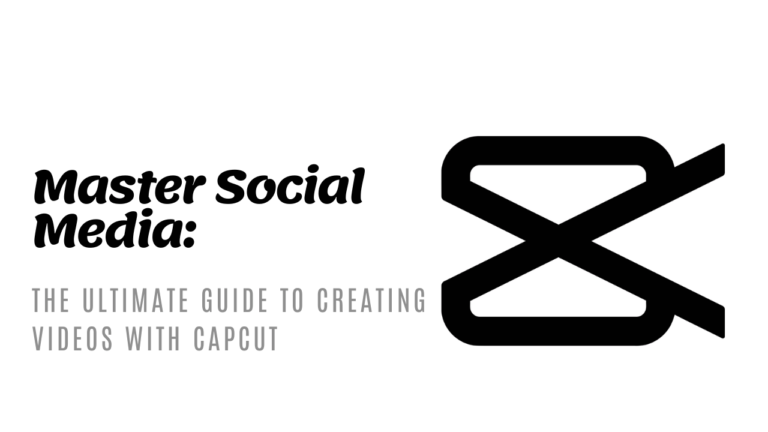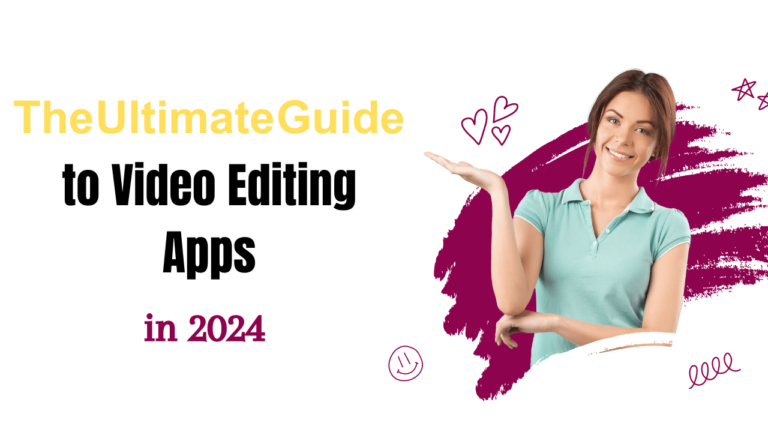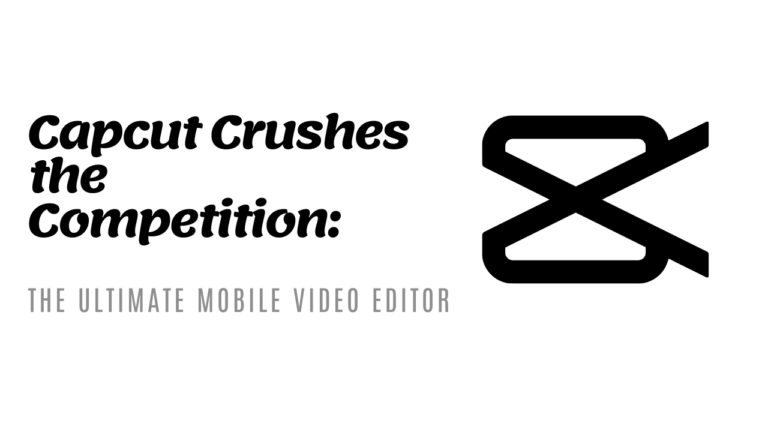What are the Best CapCut Templates for TikTok Videos?
TikTok is where creativity meets millions of viewers. For anyone eager to make their mark, using the right tools can make all the difference. CapCut, a free video editing app, is a favorite among TikTok creators. It offers fantastic templates that make videos stand out.
This guide dives into the best CapCut templates for your TikTok videos and how to use them effectively.
What is CapCut?
CapCut is a mobile video editing app that’s perfect for enhancing your TikTok content. It’s free and available for both Android and iOS users. With CapCut, you can cut, edit, add music, and use special effects to bring your videos to life.
What sets CapCut apart are its pre-designed templates. These templates help you create professional-looking videos in just a few taps, no matter your editing skills.
Benefits of Using CapCut Templates for TikTok Videos
CapCut templates are more than just shortcuts; they are your secret weapon for eye-catching videos. Here’s why they are so useful:
- Saves Time: Instead of starting from scratch, you begin with a template. This means you spend less time editing and more time creating.
- Professional Quality: Each template is designed to look great. This professional touch can make your videos more appealing and likely to catch the eye of viewers.
Top CapCut Templates for TikTok Videos
CapCut’s library is filled with a variety of templates that cater to different themes and styles. Here are some of the best templates you can start using today:
- Flash Warning – This template is perfect for videos that aim to capture attention instantly. It uses quick flashes and sharp transitions to create a dynamic effect, ideal for music and dance clips.
- 3D Zoom – For those who want to add a bit of drama and cinematic quality to their videos, the 3D Zoom template provides an illusion of depth that can make any scene more engaging.
- Photo Slideshow – If you want to tell a story through pictures, this template helps you sequence images in a beautiful, flowing slideshow with music.
- Beat Sync – Perfect for music-related content, the Beat Sync template automatically aligns video cuts to the beats of your chosen song, making your video rhythmic and tightly edited.
- Text Highlight – When you want your words to take center stage, this template allows you to creatively display text on screen to ensure your message gets across clearly.
Each of these templates can be easily customized to fit your video’s theme and your personal style. Experimenting with different options can help you find the perfect match for your content.
How to Use CapCut Templates
Using CapCut templates is straightforward, even if you’re new to video editing. Here’s how you can start:
- Download and Open CapCut: First, install CapCut from your app store and open it.
- Choose a Template: Scroll through the template gallery and pick one that suits your video.
- Add Your Content: Upload your photos or videos into the template. The app will guide you on how many clips or images you can add.
- Customize: Edit the text, change the music, or adjust the transitions to make the template uniquely yours.
- Save and Share: Once you’re happy with your video, export it to your device or share it directly to TikTok.
Tips for Maximizing the Impact of CapCut Templates on TikTok
To really stand out on TikTok, here are some tips to consider when using CapCut templates:
- Stay Unique: While templates give you a starting point, adding your personal touch is key. Customize where you can to make your videos unique.
- Align with Your Message: Choose templates that enhance the message of your video. A funny video might need a light, playful template, while a serious topic could benefit from a simpler, more subtle design.
- Keep Up with Trends: Keep an eye on trending templates and try them out in your videos. This keeps your content fresh and relatable.
Conclusion
CapCut templates offer a fantastic way to enhance your TikTok videos, making them more engaging and professional-looking. By selecting the right template and customizing it to your style, you can effectively capture the attention of your audience.
So, explore the possibilities, experiment with different templates, and watch your TikTok presence grow!


![CapCut Tips for Fitness and Health Influencers [2024 Guide]](https://newcapcuttemplate.com/wp-content/uploads/2024/05/Minimalist-Tutorial-Event-YouTube-Thumbnail-2024-05-29T231620.334-768x432.png)