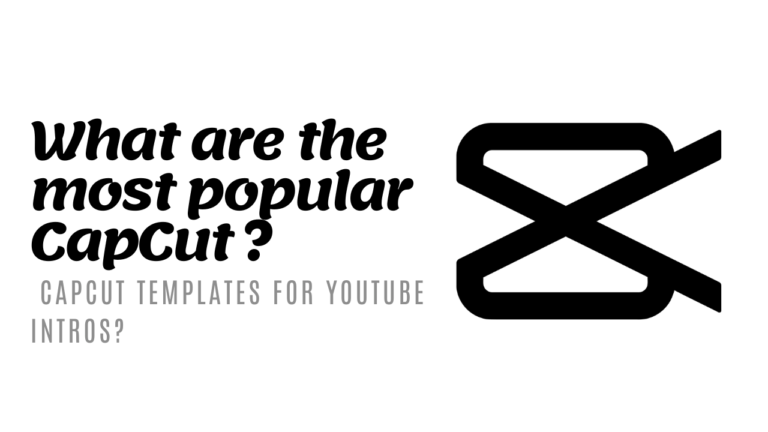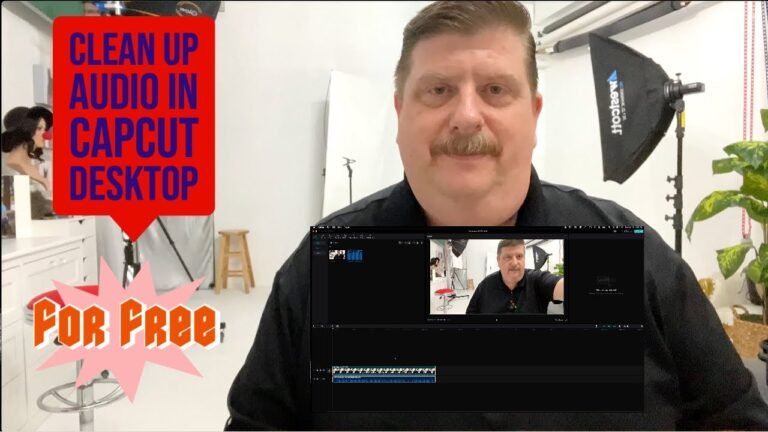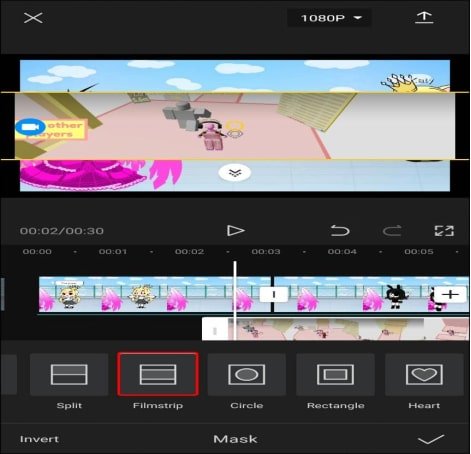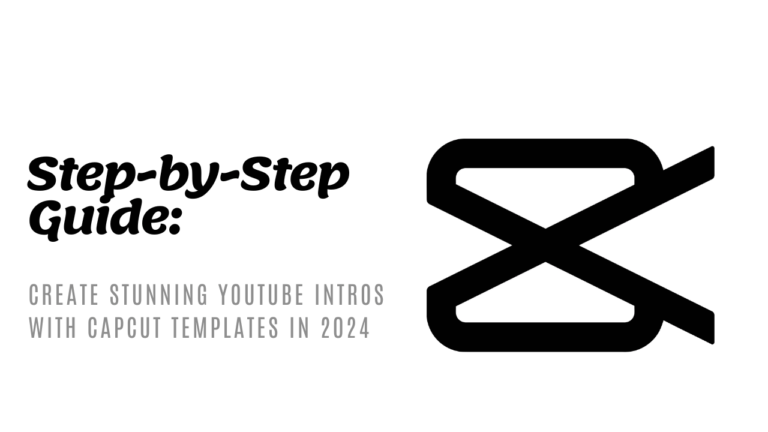CapCut Tips for Fitness and Health Influencers [2024 Guide]
In the fast-paced world of fitness and health influencing, engaging video content is everything. Your audience isn’t just looking for tips; they’re looking for inspiration and motivation wrapped in high-quality, captivating footage. Enter CapCut, the go-to video editing app that’s easy to use and incredibly powerful.
With CapCut, you can turn your raw workout videos and health tips into professional-grade content that not only grabs attention but also keeps your followers coming back for more. This guide will show you how to harness CapCut’s features to elevate your content, increase your reach, and truly engage your audience.
Why CapCut is Ideal for Fitness and Health Influencers
For fitness and health influencers, creating engaging and visually appealing videos is crucial for connecting with your audience. CapCut offers several features that make it the perfect tool for this purpose. Let’s explore why CapCut is the ideal choice for elevating your fitness and health content.
User-Friendly Interface
One of CapCut’s standout features is its user-friendly interface. You don’t need to be a tech expert to navigate this app. The layout is intuitive, allowing you to easily find all the tools you need to create stunning videos. Here’s how the easy-to-use interface benefits you:
- Drag-and-Drop Editing: Simply drag and drop elements like video clips, text, and stickers into your timeline. This straightforward approach makes assembling your videos a breeze.
- Pre-made Templates: CapCut offers several templates that are perfect for fitness routines and health tips. These templates help you get started quickly.
- Instant Preview: Instantly preview your changes, so you don’t waste time making continuous adjustments.
By simplifying the editing process, you’re free to focus on what really matters—showing your audience your best workout moves and health advice.


Advanced Editing Tools
CapCut isn’t just about simplicity; it’s also packed with advanced editing tools that can make your fitness videos shine. Some notable features include:
- Filters and Effects: From vintage filters to sleek, modern effects, you can give your videos a unique style. These are perfect for setting the right mood and tone for your fitness routines.
- Transitions: Smooth transitions can make your videos look more professional. CapCut offers a variety of transitions that can seamlessly connect different segments of your workout.
- Text and Subtitles: Adding text and subtitles is effortless with CapCut. You can highlight important health tips or guide your audience through complex exercises with ease.
These tools help you create polished and dynamic videos that can captivate your audience.
Cost-Effective Solution
Starting out as a fitness or health influencer can be tough on the wallet. Investing in expensive video editing software might not be feasible. Here’s where CapCut shines as a cost-effective solution:
- Free to Use: CapCut offers a range of free tools that are more than sufficient for creating high-quality videos. You don’t need to spend a dime to access the app’s essential features.
- Affordable Premium Features: For those looking to expand their capabilities, CapCut offers premium features at a fraction of the cost of other professional video editing software.
This affordability makes CapCut an excellent option for new influencers looking to make a big impact without a big budget.
For more details on CapCut or to start your editing journey, you can check out CapCut’s official website and invest yourself in its features.
By harnessing the power of CapCut, you can create stunning, professional-quality videos that elevate your fitness and health content without breaking the bank.
Creating Engaging Fitness Content with CapCut
Creating engaging fitness content on CapCut can set you apart as a fitness and health influencer. The app’s robust features enable you to produce high-quality, captivating videos that resonate with your audience. Let’s explore how to leverage CapCut for your fitness content.
Step-by-Step Tutorials
CapCut makes it simple to create various types of fitness content, from workout routines to fitness tips and healthy recipes. Here’s how you can get started:
- Filming Your Content: Record your workouts, tips, or recipes using a high-quality camera or smartphone.
- Importing Videos: Open CapCut and import your video clips.
- Editing Clips: Use the drag-and-drop interface to arrange your clips in the desired order. Trim or split videos to remove unnecessary parts.
- Adding Effects: Enhance your videos with filters and effects to make them visually appealing.
- Inserting Text: Add text to highlight crucial points in your video, like exercise names or nutrition facts.
- Exporting the Final Video: Once satisfied with your edits, export your video in high resolution, ready for posting.
These steps will help you create clear and engaging content that your audience will love.
Utilizing CapCut Templates
Templates can save you a lot of time and help keep your brand consistent. CapCut offers various templates designed for fitness content. Here’s how to use them:
- Choose a Template: Select a template that suits the type of video you’re creating, be it a workout routine or a meal-prep guide.
- Customize the Template: Insert your clips and adjust text fields to match your content.
- Apply Your Branding: Add your logo and any brand-specific colors or fonts to the template to make it unique to your brand.
- Final Touches: Make any last-minute adjustments to ensure the video aligns with your style and message.
Using templates allows you to produce professional-looking videos quickly, keeping your feed consistent and high-quality.


Adding Music and Voiceovers
Adding music and voiceovers to your CapCut videos can significantly enhance engagement. Background music can set the mood, while voiceovers make your instructions clearer. Here’s how to add them:
- Adding Music:
- Select Music: Choose from CapCut’s music library or import your own tracks.
- Align Music: Sync the music with your video content. Adjust the volume to ensure it doesn’t overpower your voice.
- Adding Voiceovers:
- Record Your Voice: Use CapCut’s voiceover tool to record your instructions or tips.
- Edit Voiceover: Trim and synchronize the voiceover with your video. Make sure it’s clear and matches the visuals.
Adding these elements makes your videos more professional and engaging, helping to keep your audience hooked.
By following these guidelines, you can create compelling fitness content that not only looks good but also resonates deeply with your audience. Explore CapCut’s features and start transforming your video content today.
Best Practices for Fitness Influencers Using CapCut
When it comes to producing engaging and professional fitness videos, CapCut is a powerful tool that can elevate your content. As a fitness influencer, using CapCut effectively can significantly enhance your brand presence and engagement rates. Here are some best practices to follow.
Consistent Branding
Keeping a consistent look and feel across all your videos is crucial for building a recognizable brand. Here are some tips to maintain consistency using CapCut:
- Use Brand Colors and Fonts: Choose specific colors and fonts that represent your brand. You can easily apply them through CapCut’s text and color options.
- Templates: Utilize CapCut’s templates to keep your intros, outros, and transitions uniform. Customizing these templates with your logo and brand colors can save time while maintaining consistency.
- Logo Watermark: Add a logo watermark to every video. CapCut allows you to insert image overlays, ensuring your logo is always present.
Consistency helps your audience instantly identify your videos, building trust and recognition.
Engagement Strategies


Increasing engagement with your audience can be achieved by making your videos interactive and inviting active participation. Here are some editing techniques to consider:
- Call-to-Actions (CTAs): Add clear CTAs to your videos, such as “Like and Subscribe,” “Follow for More Tips,” or “Leave a Comment.” Use CapCut to place text overlays or animated stickers to highlight these CTAs.
- Interactive Elements: Use CapCut’s split-screen or picture-in-picture features to include polls, quizzes, or follow-along exercises. This makes your videos more interactive.
- Engaging Thumbnails: Create eye-catching thumbnails that entice viewers to click. CapCut’s various tools can help you design appealing thumbnails that include bold text and visuals.
Engagement strategies like these can turn passive viewers into active participants, fostering a more loyal community.
Optimizing Videos for Different Platforms
Different social media platforms have different video requirements. To maximize your reach, it’s essential to tailor your videos for each platform. Here’s how:
- Instagram: Focus on short, visually engaging content. Use CapCut to create vertical videos (9:16 aspect ratio) which are perfect for Instagram Reels and Stories. Make use of CapCut’s effects and filters to make your content stand out.
- TikTok: Similar to Instagram, TikTok favors short, vertical videos. Utilize trends and incorporate popular music through CapCut’s library to boost visibility.
- YouTube: For YouTube, high-quality, longer-form content is more suitable. Edit your videos in horizontal format (16:9 aspect ratio). Take advantage of CapCut’s advanced editing tools to polish your videos.
By optimizing your videos for each platform, you ensure that your content is seen by the largest possible audience.
Following these best practices will not only improve the quality of your videos but also enhance your overall brand as a fitness influencer. Utilize CapCut to its full potential and watch your engagement soar!
Case Studies: Successful Fitness Influencers Using CapCut
In the crowded space of fitness and health influencers, standing out is a challenging feat. However, many have turned to CapCut to create professional and engaging content that resonates with their audience. Let’s explore some success stories and what you can learn from them.
Influencer Success Stories


1. Chloe Ting
Known for her challenging workout routines and dietary tips, Chloe Ting has amassed millions of followers on YouTube. Chloe uses CapCut to edit her workout videos, adding professional touches like:
- Smooth Transitions: Keeping viewers engaged between different exercises.
- On-Screen Text: Clearly displaying workout names, sets, and reps.
- Engaging Effects: Using filters and effects to make her videos visually appealing.
2. Pamela Reif
Pamela Reif has successfully grown her audience by offering high-quality workout content. She uses CapCut to ensure her videos are polished and easy to follow. Pamela often utilizes:
- Voiceovers: Providing clear instructions and motivation throughout her exercises.
- Subtitle Integration: Making her content accessible to a global audience.
- Music Sync: Aligning workout rhythms with motivational music tracks.
3. Jeff Cavaliere
Jeff Cavaliere of ATHLEAN-X regularly shares fitness advice and workout plans. CapCut helps him create concise and professional videos. His strategies include:
- Split-Screen Effects: Demonstrating proper and improper exercise forms simultaneously.
- Quick Edits: Keeping content dynamic and engaging.
- Branded Elements: Ensuring every video has a consistent look and feel.
Lessons Learned
From these success stories, you can extract actionable strategies that can be applied to your own content creation process. Here are some key takeaways:
1. Consistency is Key
Maintaining a consistent style in your videos helps build your brand. You can achieve this by using the same:
- Templates: CapCut offers a variety of templates that you can customize with your brand colors and logos.
- Fonts and Colors: Stick to a specific palette for all your text and graphic elements.
2. Engage Your Audience
To keep your audience invested, incorporate elements that make your videos interactive and informative:
- Call-to-Actions: Encourage likes, comments, and shares by adding clear CTAs.
- Interactive Segments: Use CapCut’s split-screen and picture-in-picture features to create follow-along exercises or tutorials.
3. Optimize for Multiple Platforms
To maximize reach, tailor your content for various social media platforms:
- Vertical Videos for Instagram and TikTok: Create videos in a 9:16 aspect ratio.
- Long-Form Content for YouTube: Edit videos in a 16:9 aspect ratio for comprehensive fitness tutorials and workout guides.
For more insights on how you can utilize CapCut to its fullest potential, consider exploring additional resources. Adopting these strategies will help you create content that not only attracts but also retains your audience, thanks to CapCut’s powerful editing tools.
Conclusion
Using CapCut, you can create professional and engaging fitness videos that captivate your audience. The app’s user-friendly interface, robust editing tools, and cost-effectiveness make it an excellent choice for fitness and health influencers.
Whether you’re adding smooth transitions, eye-catching text, or engaging music, CapCut has the features to help your videos stand out. You don’t need to break the bank to produce high-quality content.
Start experimenting with CapCut today. Turn your fitness tips and workouts into visually stunning videos that keep your followers coming back for more.