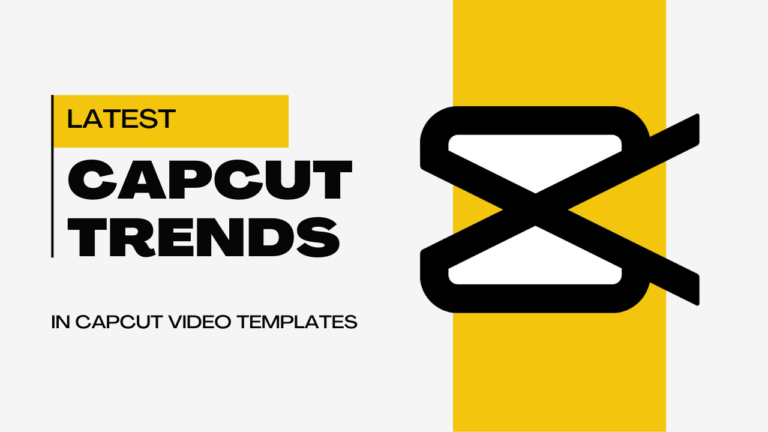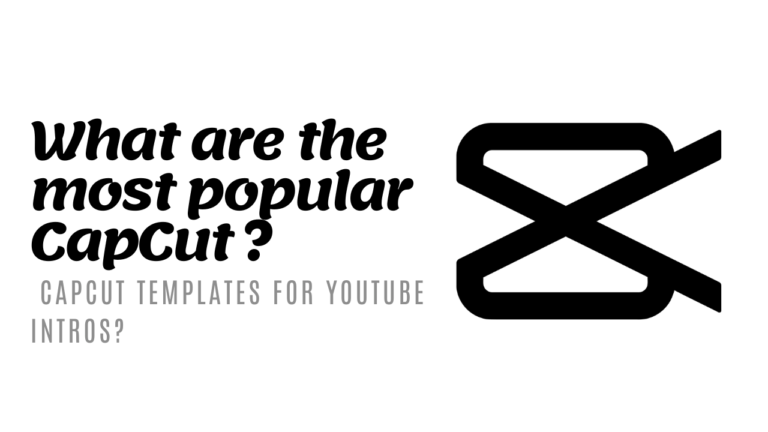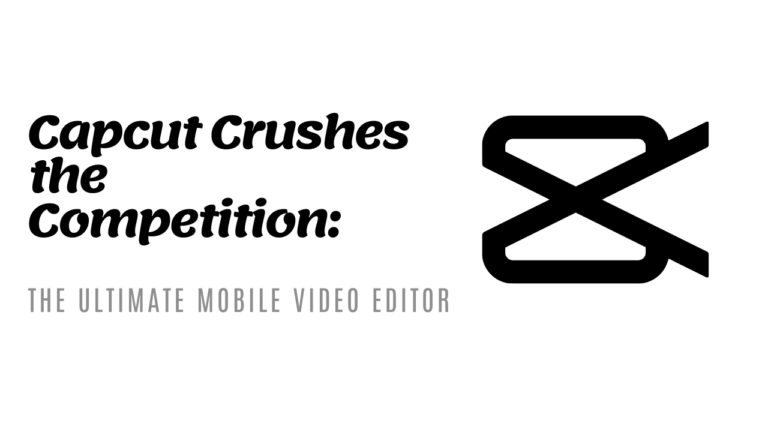Unlock the Power of Capcut- 10 Mind-Blowing Tricks and Hacks for Editing Wizards
Are you new to CapCut and ready to elevate your video editing game? Dive into these top 10 tricks and hacks that will make your editing smoother and more creative, even if you’re just starting out. From seamless transitions to eye-catching effects, learning these easy-to-follow tips could turn your basic clips into engaging stories that captivate your audience.
Perfect for CapCut APK users, this guide promises simplicity in learning and applying each trick, ensuring you not only master the basics but also explore the creative potential of your video edits. Whether you’re creating personal memories or social media content, these beginner-friendly hacks will empower you to make professional-looking videos with minimal effort.
Let’s get started and unlock the full potential of CapCut!
Quick and Easy CapCut Tricks for Beginners
CapCut is a fantastic tool for video editing that can seem overwhelming at first. But, fear not, as we have some quick and easy tricks to get you started on your editing journey.
Speed Up Editing with Shortcuts
Using shortcuts in CapCut can significantly speed up your editing process and make it more efficient. As a beginner, it’s essential to learn some key shortcuts that will help you navigate through the software seamlessly. Here are a few essential shortcuts to kickstart your editing:
- Split Clip: Press “S” to split a clip at the playhead position.
- Delete Clip: Use the “Delete” key to remove selected clips or elements.
- Play/Pause: Tap the spacebar to play or pause the video.
Mastering these shortcuts will save you time and make your editing workflow smoother.


Adding Stylish Transitions
Transition effects can add a professional touch to your videos and enhance the overall visual appeal. When selecting transitions for your videos, consider the style and mood you want to convey. Here are some tips for choosing the right transitions for different video styles:
- Fade: Ideal for smooth transitions between scenes.
- Slide: Adds a dynamic effect when switching between clips.
- Zoom: Creates a dramatic and engaging transition.
Experiment with different transitions to find the ones that best suit your video content and style. Remember, the right transition can make a big difference in the final look of your video.
For more CapCut tricks and hacks, check out these 5 Simple CAPCUT Tricks for beginners or dive into this CapCut Video Editing Tutorial for in-depth guidance.
Stay tuned for more CapCut tips in our upcoming sections!
Advanced Capcut Techniques to Elevate Your Edits
Advanced Capcut techniques can take your editing skills to a whole new level. Let’s dive into mastering keyframe animation and utilizing green screen effects to enhance your edits!
Mastering Keyframe Animation
Keyframe animation is a crucial aspect of creating dynamic effects in your videos. It involves setting keyframes at different points in your clip to define the position, scale, rotation, and other properties of an element over time. By manipulating these keyframes, you can achieve smooth transitions, movement, and visual interest in your videos.
Here’s how you can effectively use keyframes in Capcut:
- Adding Keyframes: Select the element you want to animate, move the playhead to the starting point, set the initial properties, add a keyframe, move the playhead to another point, adjust the properties, and add another keyframe.
- Adjusting Timing: Fine-tune the timing between keyframes to control the speed and smoothness of the animation.
- Bezier Curves: Utilize Bezier curves to create more organic motion by adjusting the interpolation between keyframes.
- Exploring Effects: Experiment with different effects like opacity, blur, and color adjustments using keyframes to add visual flair to your videos.
Mastering keyframe animation in Capcut opens up a world of creative possibilities, allowing you to add professional-looking animations to your edits with ease.


Utilizing Green Screen Effects
Green screen effects, also known as chroma keying, enable you to replace the background of a video with any other image or footage. This technique is widely used in movies, TV shows, and creative video projects to place subjects in various virtual environments or scenarios seamlessly.
Here are tips for incorporating green screen effects in your Capcut edits:
- Setting Up: Ensure your subject is properly lit against a green screen background with no shadows or wrinkles.
- Keying: Use Capcut’s chroma key feature to select and remove the green color, replacing it with the desired background.
- Matching Lighting: Adjust the lighting and color correction to match the subject with the new background for a cohesive look.
- Refining Edges: Fine-tune the edges of the subject to blend naturally into the new environment, avoiding harsh outlines.
By mastering green screen effects in Capcut, you can transport your viewers to any location or imaginary world, adding a touch of magic to your videos.
For more creative video editing techniques, check out Creative Video Editing Techniques Every Video Editor Should Know.
Unlock the power of keyframe animation and green screen effects in Capcut to elevate your edits and bring your creative vision to life! Start experimenting with these advanced techniques and watch your videos stand out from the rest.
Fun and Creative Capcut Hacks for Unique Edits
Are you ready to take your Capcut editing skills up a notch? Let’s dive into some fun and creative hacks that will add that extra flair to your videos!
Creating Cinematic Text Effects
Transform your videos with captivating cinematic text effects using Capcut. Beginners can experiment with various styles to make text pop and engage viewers. Play around with fonts, sizes, and animations to create visually stunning text overlays. For instance, try using bold fonts for dramatic impact or subtle animations for a touch of elegance.
Let your creativity flow and watch your videos come to life with these simple yet effective tricks!
Enhancing Videos with Sound Effects
Sound effects can elevate the quality of your videos, making them more engaging and dynamic. In Capcut, you have the ability to enhance your video’s storytelling by adding the perfect sound effects. From dramatic swooshes to subtle background noises, sound effects can set the mood and enhance the viewer’s experience. Check out reputable resources to find a wide range of sound effects that suit your content.
Explore the world of audio editing in Capcut and see how a simple sound effect can make a big difference in the overall impact of your videos.


Capcut Tips for Seamless Editing Experience
Before diving into the exciting world of Capcut editing, it’s essential to streamline your workflow for a seamless experience. Here are some valuable tips to enhance your editing journey.
Organizing Project Files Efficiently
Maintaining a tidy workspace is crucial for efficient editing. Start by establishing a consistent naming convention for your files to easily locate them later. Consider organizing your projects into folders based on categories or timelines. This simple practice not only saves time but also helps you stay focused on your creative process.


Leveraging Capcut’s Built-in Tools
Capcut offers a diverse range of editing tools designed to cater to beginners and professionals alike. Explore features such as filters, transitions, text overlays, and more to add flair to your videos. Taking the time to familiarize yourself with these tools can significantly enhance the quality of your edits and unleash your creativity.


Incorporating these tips into your Capcut editing routine will not only make the process more organized but also lead to polished and professional-looking videos. Take advantage of the tools at your disposal and let your creativity shine through every edit.
Sharing and Showcasing Your Capcut Creations
Once you’ve perfected your video creation using CapCut, it’s time to share and showcase your masterpiece to the world. Here are some tips to help you effectively share and display your CapCut creations:
1. Utilize Social Media Platforms
Share your CapCut creations on popular social media platforms like Instagram, TikTok, and YouTube to reach a wider audience. These platforms offer built-in tools to enhance visibility, such as hashtags and tagging features.
2. Engage with Your Audience
Interact with your viewers by responding to comments, hosting Q&A sessions, and seeking feedback on your CapCut creations. Building a community around your content will help increase engagement and attract more followers.
3. Collaborate with Other Creators
Collaborating with other CapCut creators can help expand your reach and introduce your content to new audiences. Consider partnering with fellow creators for joint projects or shout-outs to leverage each other’s follower base.
4. Participate in Challenges and Trends
Stay updated on current video challenges and trends within the CapCut community. Creating content that aligns with popular challenges can boost your visibility and attract followers who are interested in trending topics.
5. Optimize Your Content for Discovery
Utilize relevant keywords, hashtags, and meta descriptions when sharing your CapCut creations online. Optimizing your content for search engines can improve discoverability and attract organic traffic to your videos.
Showcasing your CapCut creations is not just about sharing your work; it’s also about engaging with your audience, staying relevant, and optimizing your content for maximum visibility. Get creative with your sharing strategies and watch your audience grow!
Remember, the key to successful sharing and showcasing is to stay authentic and consistent with your content while adapting to the evolving trends in the digital landscape.


Conclusion
Congratulations on exploring the Top 10 Capcut Tricks and Hacks for Beginners! These valuable insights are your stepping stones to mastering the art of video editing with Capcut. Remember, practice makes perfect, so don’t hesitate to try out these tricks in your next editing project.
By incorporating these tips into your workflow, you’ll soon find yourself creating stunning videos that stand out. Creativity is your best friend in this journey, so unleash your imagination and let your editing skills flourish. With dedication and experimentation, you have the power to become a Capcut editing pro in no time.
Keep honing your skills, stay inspired, and embrace the wonderful world of video editing with Capcut. Your editing journey has just begun, and the possibilities are endless. Happy editing! 🎬✨