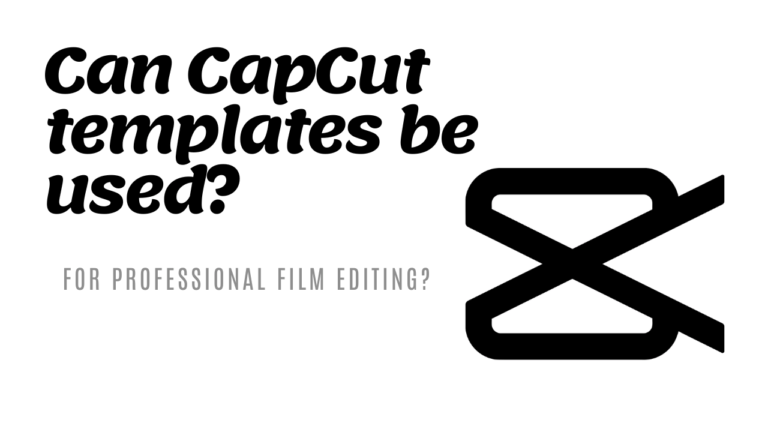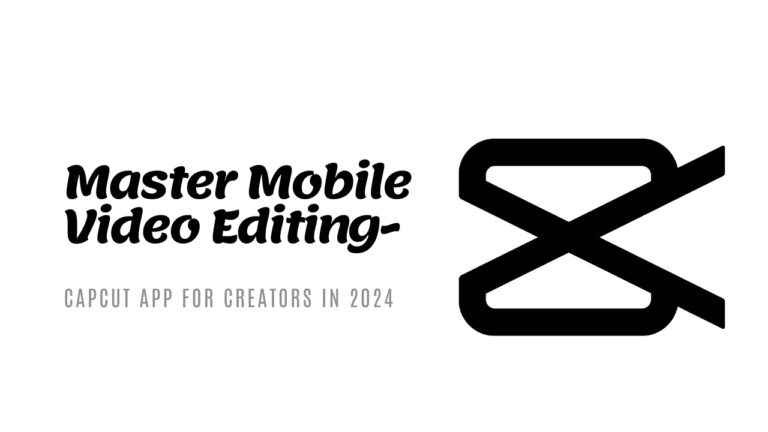Is Kinemaster better than CapCut?
Comparing Kinemaster and CapCut- Which Video Editing App Is Better?
In the realm of video editing, the battle royal is ongoing. Content creators and amateur video enthusiasts constantly seek the holy grail of an app that is user-friendly, feature-rich, and budget-appropriate. With so many options out there, two have risen to the top – Kinemaster and CapCut.
This blog intends to pick through the layers and answer one simple question: Is Kinemaster better than CapCut? Or perhaps, the other way around?
Introduction to Our Contenders
Kinemaster is hailed for its splendid user interface and a rich selection of video editing tools even on its free version. With a reliable reputation among YouTubers and vloggers, Kinemaster is known for its multi-layer support and a variety of blending modes.
On the flip side, CapCut – also known as Viamaker in the iOS ecosystem – is a snazzy mobile app that stands out with its simplistic UI. Developed by Bytedance, the same company that brought you TikTok, CapCut flaunts its AI-driven editing tools and has gained a huge user base in a short time.
The Environment of the Two Apps
Before we dig into the comparison, it’s important to understand the context in which these apps operate. Kinemaster made its debut in 2013, which is ancient in technology years, while CapCut is the fresher face, introduced in 2020. This generational gap often means historical user engagement, bug fixes, and more layers of functionality for Kinemaster. However, CapCut’s later arrival assures a ‘tech-savvy’ update with modern demands in mind.
Features Comparison
When it comes to video editing, features are the frontier. Both Kinemaster and CapCut push the boundaries but in different ways.
Interface and User Friendliness
Kinemaster – With a more expansive and comprehensive set of tools, the user interface can seem cluttered to a first-time editor, albeit it caters more to seasoned editors. The learning curve is steeper, but the reward in feature set is often worth it.
CapCut – Its clean and intuitive interface is inviting to users of all levels – novice to pro. The straightforward approach means you can start editing almost instantly. However, the simplicity might feel limiting to those seeking more advanced tools.
Editing Tools and Effects
Kinemaster – Its range of tools is a blessing for creators that require precision and complexity in their edits. Overlay modes and multiple layer support are supplemented with precise trimming, splicing, and cutting options.
CapCut – Here’s where CapCut’s AI shines. It can recognize and edit videos based on your preferred subjects, like people or pets. It comes with a rich library of filters, effects, and a trove of soundtracks. While it might feel ‘assisted’ for some, the effects are genuinely stunning.
Export Options and Quality
Kinemaster – Allows for a high degree of control over the export settings, optimizing for quality, and tailoring to specific platform standards.
CapCut – The export options are relatively straightforward. One can see a range of preset export settings based on the user’s content type (e.g. story, feed post) which is incredibly convenient and beginner-friendly.
Pricing and Subscription Models
Kinemaster – While it offers a free version, one can subscribe to Kinemaster Premium to access its full suite of tools. There’s also a Kinemaster Asset Store for additional effects and music.
CapCut – Completely free with no watermark, CapCut’s stark appeal is in its accessibility.
Performance Comparison
Features are great on paper, but how do these two stack up when it comes to actual performance?
Speed and Responsiveness
Kinemaster – Given its complex feature set, rendering previews might take a bit longer. The app tends to be snappy, but users have reported some lag when using many layers, especially on older devices.
CapCut – Its simplistic interface means quicker responses, and generally speaking, the app is fast and responsive across different devices.
Stability and Compatibility
Kinemaster – Thanks to a multitude of updates and fine-tuning, Kinemaster is quite stable and supports a wide variety of file types and resolutions.
CapCut – Being relatively new, CapCut still has a few issues it’s ironing out. That said, it works well with the standard file formats and is continually updated for optimization.
Rendering and Export Times
Kinemaster – The export times on Kinemaster are competitive, and the app does well in maintaining video quality during the rendering process.
CapCut – CapCut’s export times are remarkably fast, which could be attributed to its lightweight design and AI optimization.
User Experience
Your voice, as the user, paints a clearer picture. Here, we gauge the consensus through user reviews and other feedback channels.
Reviews and Ratings
Kinemaster – With over 100 million downloads on the Play Store, Kinemaster boasts a high user rating. Its reviews commend its features but do mention a learning curve.
CapCut – Similarly, CapCut enjoys a positive standing with users praising its fast learning curve and AI features, marking it a gem for beginners.
Community Feedback
Kinemaster – Kinemaster’s user base is an engaged one, often contributing to the assets available in the store and providing a robust community for troubleshooting and tips.
CapCut – Still relatively young, CapCut’s community is growing and showing promise of the same robustness over time.
Personal Preferences
The ultimate question to any comparison is about personal preferences. What do you need from your video editing app?
If you’re…
- A Beginner: CapCut. Its AI-driven assistance and ease of use make it a stellar choice.
- A Seasoned Editor: Kinemaster offers a suite that can keep up with your skills and creativity.
- Working on a Tight Budget: CapCut’s free and watermark-free model is a winner.
- Prioritizing Quick Edits over Complexity: CapCut.
- Looking for Advanced Control: Kinemaster should be your go-to.
Conclusion
The winner in the battle of Kinemaster versus CapCut isn’t straightforward. It depends on your requirements, skills, and even your device. Kinemaster packs a punch for those who want more control and are willing to invest time in learning its nuances. CapCut, on the other hand, welcomes you with simplicity and AI-assistance.
If you need a tool that gets the job done quickly and seamlessly, it’s hard to ignore CapCut’s appeal. Remember, the best tool is the one that serves your purpose best. Test the waters (or rather, the apps), and decide which fits your video editing dreams as the perfect pair of shoes. After all, a creator is only as good as their tools.