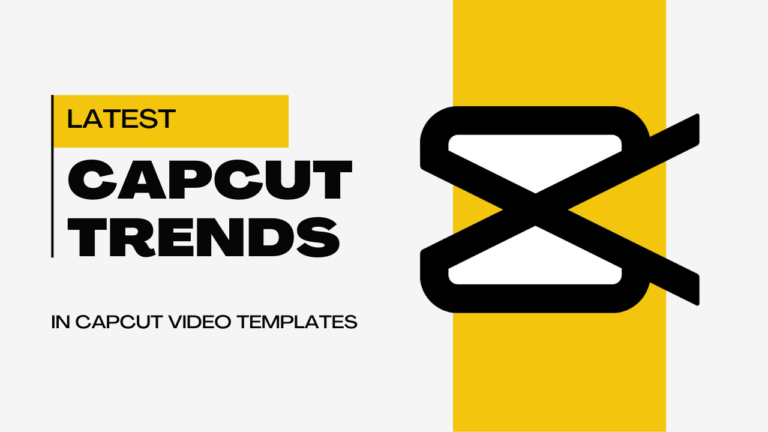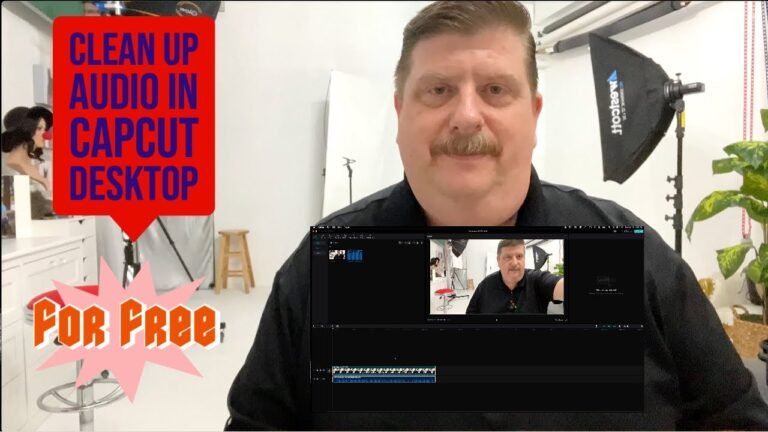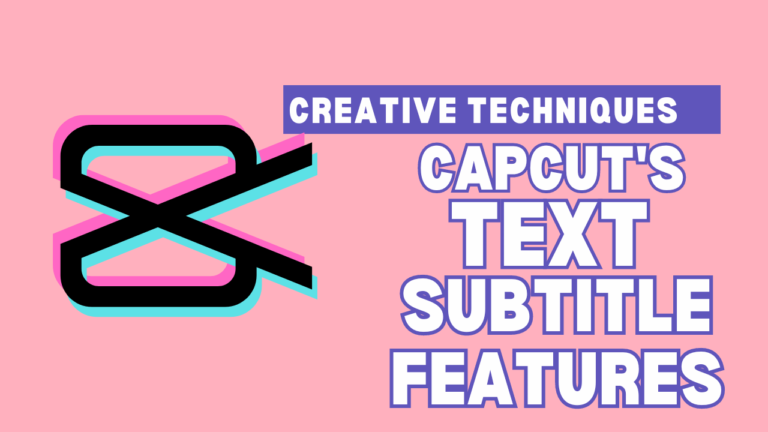Is CapCut the Best Editing Software in 2024?
If you’re a content creator in 2024, you’ve likely navigated the wild and dynamic world of digital video editing software. The landscape has seen big players like Adobe Premiere Pro and Final Cut Pro dominate for years. But a relatively new contender has been turning heads with its ease of use, abundance of features, and crucially—a price tag that reads ‘free’: CapCut.
What Makes CapCut Stand Out?
At its core, CapCut ticks all the contemporary editing software boxes. It packs a punch with a plethora of features, from basic trims and audio tweaks to advanced layering and key framing. Its user interface design is clean and user-friendly, resembling the aesthetic of a certain social media platform that might share its initials—TikTok. And, crucially for creators looking to save a pretty penny, it costs nothing to download and use.
Evaluating CapCut’s User Experience
While CapCut has a lot going for it in terms of features and cost, its biggest draw may be its user experience (UX). The rise of short-form video on platforms like Instagram Reels and TikTok has redefined what creators need in terms of software. They’re looking for tools that are intuitive and streamlined to match the fast pace of content creation and CapCut delivers in spades.
The Benefits of CapCut
Beyond a sleek interface, CapCut offers an array of benefits that make it an appealing choice:
- Accessibility: With CapCut, there’s no need to fork out for a subscription or a significant software purchase. It’s right there in the app store, ready for you to download instantly.
- Adaptability: The software can handle a diverse range of video projects. Whether you’re piecing together a vlog, creating a tutorial, or working on a short film, CapCut’s got the tools you need.
- Learning Curve: Newcomers to video editing often struggle with the steeper learning curves of professional software. CapCut, however, boasts a low barrier to entry, with many of its features designed to be quickly grasped.
- Time Efficiency: A creator’s enemy is often time. CapCut’s intuitive design and wealth of presets can shave precious minutes (or hours) off editing time.
A Closer Look at CapCut’s Features
- Timeline Interface: CapCut’s timeline is the backbone of its editing capabilities. It’s smooth, responsive, and can handle a high number of tracks without buckling under the pressure.
- Audio Editing: CapCut doesn’t skimp on audio, offering a comprehensive suite of tools to ensure your video sounds as good as it looks. If you’ve been fighting against the dull roar of a background crowd, CapCut’s noise reduction feature might come to your rescue.
- Advanced Video Editing: For those who want to get their hands dirty, CapCut is capable of more than just trimming videos. It handles layering and blending modes for compositing, and its key framing abilities allow for complex visual effects and animations.
User Insights on CapCut
To understand the software’s impact fully, direct feedback from users is invaluable. Creators across platforms are sharing their experiences, tutorials, and tips on how to maximize CapCut’s potential. Some have even migrated their entire editing process from established software, citing CapCut’s efficient workflow as a primary motivator.
Addressing Potential Downsides
While CapCut has a lot going for it, no software is perfect. There are limitations to consider. Its library of effects, though expanding, might not be as extensive as that of Adobe Premiere Pro. Additionally, user support and troubleshooting can be a bit trickier with a newer, less well-known platform.
Comparisons with Industry Giants
Where does CapCut stand in relation to Premiere Pro and Final Cut Pro? It’s not about who offers the most—it’s about the right fit for you and your projects. Premiere Pro and Final Cut Pro are still the go-to for industry professionals due to their robust feature sets and third-party support systems. However, CapCut is proving an impressive alternative for casual creators and those on a tight budget.
Future Outlook and Closing Thoughts
As we look to the future, CapCut’s trajectory is a fascinating one to follow. Will it continue its rise as the preferred choice for aspiring content creators, or will it find itself in the shadow of industry behemoths? One thing is clear—it embodies the zeitgeist of instant content, and for many, that’s a winning formula.
While it may not yet dethrone the likes of Premiere Pro or Final Cut Pro in the professional realm, its growing user base suggests it’s a significant player in the democratization of video editing. CapCut may be the harbinger of a new age in video content creation, where accessibility and speed reign supreme.
Content creators, take note. CapCut has staked its claim. It offers a compelling suite of features in a package that’s accessible, user-friendly, and—crucially—at the right price. Whether editing a meme for a quick laugh or crafting a polished video essay, it may well be the best editing software for you in 2024.
If you haven’t yet given it a try, now might be the perfect time to download CapCut and see for yourself what all the buzz is about. After all, with the world of video content evolving at breakneck speed, staying on the cutting edge means considering all your options—new and old, big and small. Will CapCut orchestrate your video editing future? The decision is now in your hands.