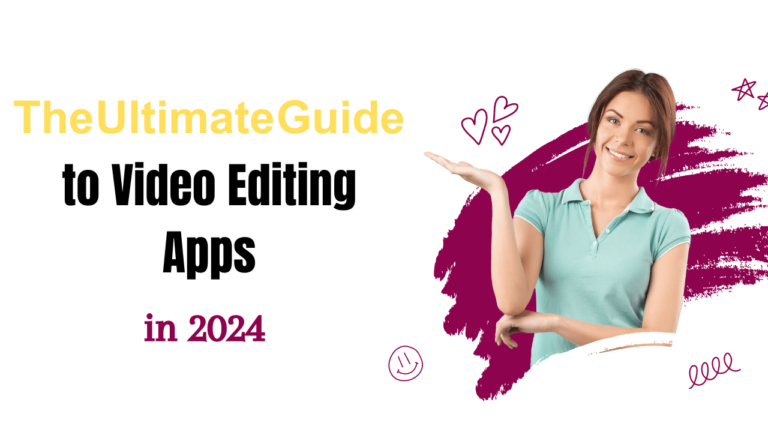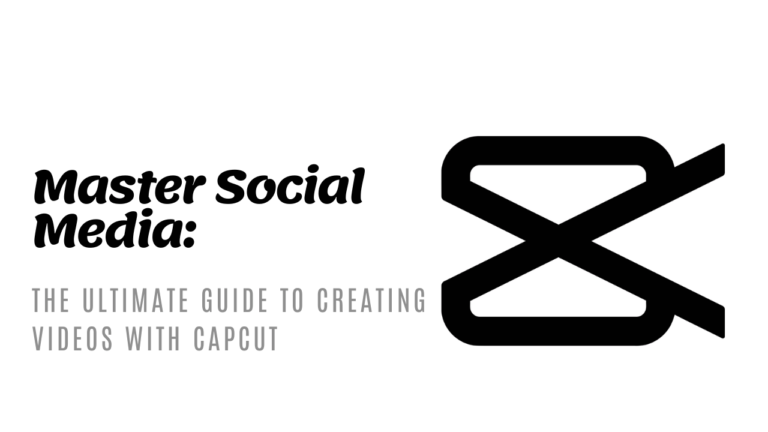What are the Best Practices for Using text Overlays in CapCut Templates?
Text overlays are a game-changer in video editing, transforming simple clips into dynamic stories. Particularly for CapCut APK users, mastering text overlays means enhancing video content to be more engaging and informative.
This guide dives into best practices for using text overlays in CapCut templates, ensuring your videos stand out and communicate effectively.
Choosing the Right Font and Size
When it comes to text overlays, the clarity of your message starts with the right font and size. It’s not just about what you say; it’s about how you present it. A poorly chosen font can obscure your message, while the perfect one can make it shine.
Emphasizing Readability
Imagine trying to read a gothic script on a fast-paced video—it’s not just hard, it’s likely impossible! Stick to fonts that are clean and easy to read. Use contrasting colors to make your text stand out against the background. Remember, simplicity is key in ensuring that your message is not lost in translation. Explore sources like Wochit for examples of effective text overlay.
Maintaining Consistency
Consistency is the secret ingredient that ties your video together. Choose one or two fonts and stick with them throughout your video. This approach helps in maintaining a cohesive look that enhances the viewer’s experience rather than distracting from it.
Placement and Animation Effects
With text overlays, where you place your words is just as important as what they say. Strategic placement ensures your text complements rather than competes with your video content.
Strategic Placement
Ever noticed how annoying it is when subtitles appear over a crucial scene? Don’t make that mistake. Place text in a way that it doesn’t obstruct important visual elements. The lower third of the screen is traditionally safe, but be creative—just keep your viewer’s experience in mind.
Utilizing Animation for Engagement
Subtle animations can bring life to your text, capturing attention and enhancing the viewer’s engagement. Animate your text to make it slide, fade, or pop at just the right moment. This dynamic approach can make your message memorable. Check out Wochit’s guide for some quick tips on keeping your video engaging with text animations.
Incorporating Backgrounds and Colors
The right backgrounds and colors will make your text pop and keep your viewer’s eyes where you want them.
Choosing Complementary Colors
When selecting colors, think about visibility and aesthetics. Colors should complement the video content and enhance readability. You want your viewers to read your text easily without straining their eyes.
Adding Backgrounds for Contrast
A simple background behind your text can greatly increase its impact. This could be a semi-transparent band that helps text stand out from a busy background. Strategic color and background choices ensure your text is an integral part of the video, not just an afterthought.


Testing and Refining
The perfect text overlay doesn’t usually happen on the first try. It’s about testing, tweaking, and fine-tuning.
Previewing on Different Devices
What looks good on your computer might not read well on a mobile phone. Always preview your videos on different devices to ensure your text overlays look great no matter how viewers are watching.
Soliciting Feedback
Feedback is invaluable. Show your video to different people and get their opinions on the text overlays. Use their insights to refine and improve. The goal is effective communication, and sometimes that means multiple revisions based on user feedback.
In conclusion, well-executed text overlays can transform your videos from simple to professional, ensuring your message is not only seen but also remembered. Apply these best practices in your next CapCut project and watch your videos come to life with clear, engaging, and beautifully integrated text overlays. So why wait? Start experimenting today and see the difference a little text can make!