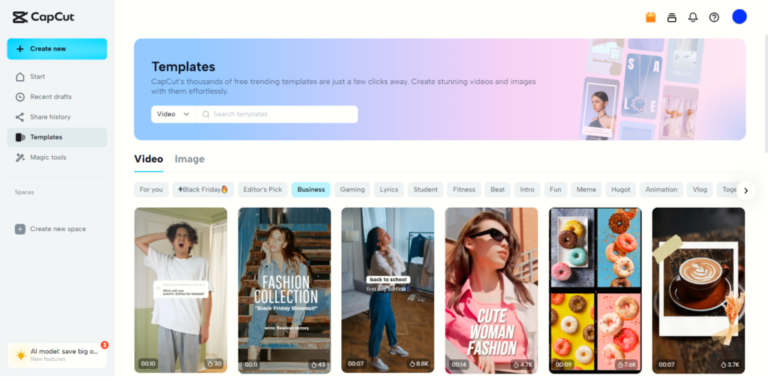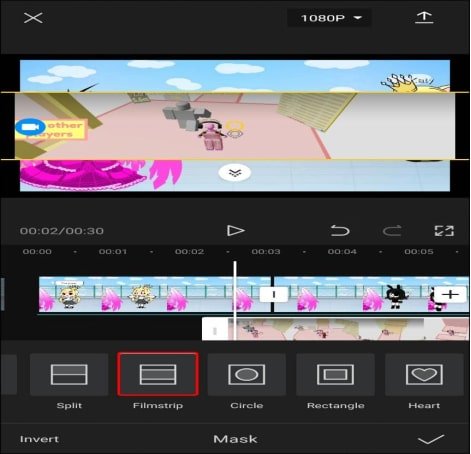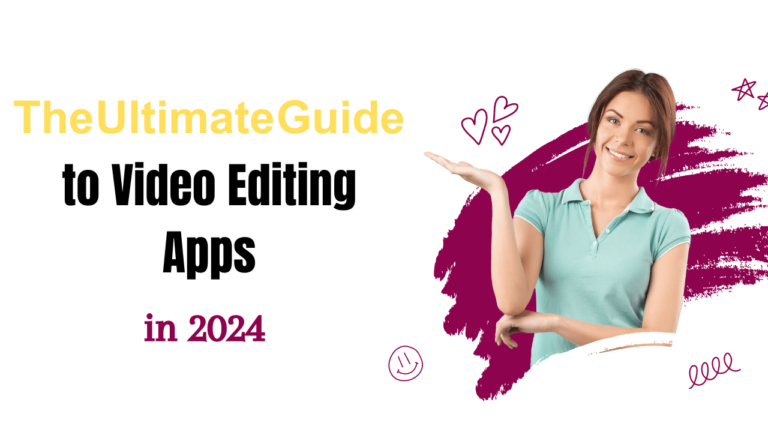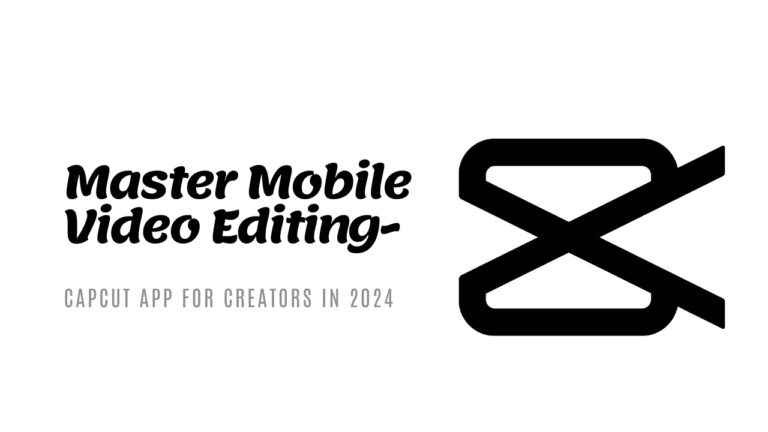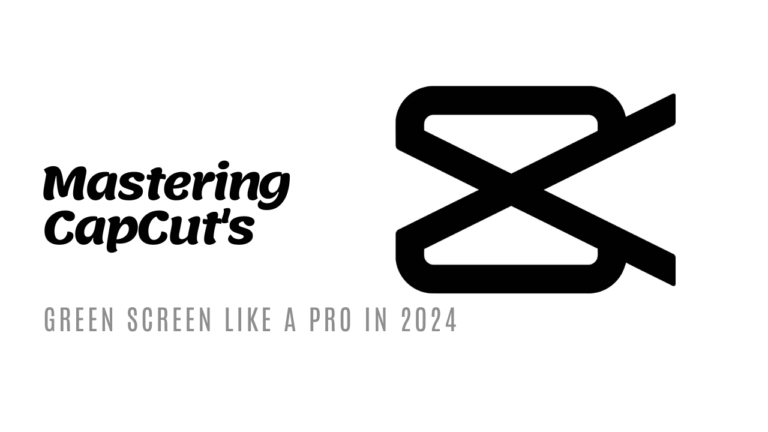Can You Use CapCut Templates Offline?
Ever wonder if you could keep creating those eye-catching videos even when you’re not connected to the internet? Let’s dive into the world of CapCut and explore whether you can use CapCut templates offline.
This can be a game-changer for all CapCut users who wish to continue their creative work without the constraint of having an active internet connection.
Exploring CapCut Templates for Offline Use
Understanding CapCut Templates
CapCut templates are essentially pre-designed video projects that allow anyone to produce professional-looking videos by just plugging in their content. These templates come with various elements, including transitions, music, and text overlays, making video editing much easier and quicker.
They are a significant tool for both amateur and professional video creators, simplifying the video creation process remarkably.
Accessing CapCut Templates Offline
Surprisingly, accessing your favorite CapCut templates doesn’t always require an internet connection. Once a template is downloaded onto your device, you can reuse it multiple times without needing to go online again. This feature is crucial for those who often find themselves in places with unreliable internet connections or those who prefer to work on-the-go.


Steps to Use CapCut Templates Offline
Using CapCut Templates on Mobile Devices
To use CapCut templates offline on your mobile device, start by downloading the CapCut app and any templates you find appealing while you have internet access. Here’s a simple walkthrough:
- Open your CapCut app.
- Browse through the template library and select a template.
- Download the template to your device.
- Once downloaded, you can access and use it anytime, anywhere, without needing an internet connection.
Utilizing CapCut Templates on PC
For PC users, the process is equally straightforward. After installing the CapCut software, download the templates of your choice. These templates will be saved directly on your computer, allowing you to access and use them offline whenever you desire. This makes it perfect for those editing sessions where you find yourself without internet access.
Benefits of Using CapCut Templates Offline
Enhanced Flexibility and efficiency
Using templates offline significantly enhances your flexibility and efficiency. You can work from anywhere, at any time, without worrying about connectivity issues. This is particularly useful for travel vloggers and on-site event videographers who might need to edit footage on the fly.
Saving Data and Improving Accessibility
Offline access also means data savings — no more worrying about consuming your data while editing large video files. Moreover, it improves accessibility for users in areas with limited or no internet connection, ensuring that everyone has the tools they need to express their creativity through video, regardless of their location.
To understand more about the vast array of templates CapCut offers and how they can be utilized offline, check out this resource on CapCut’s templates.
Conclusion
Now that you’re equipped with the knowledge on how to use CapCut templates offline, nothing can stop you from turning those creative ideas into stunning videos, regardless of your internet connection status. This autonomy in video editing not only saves time but also ensures that your creativity is never on pause. Happy editing!