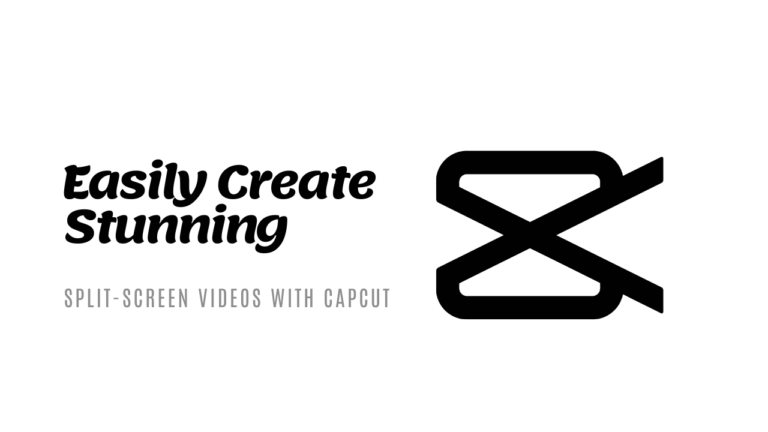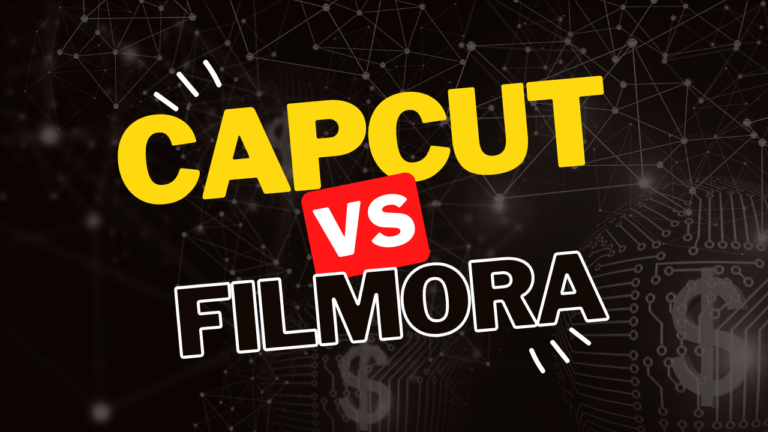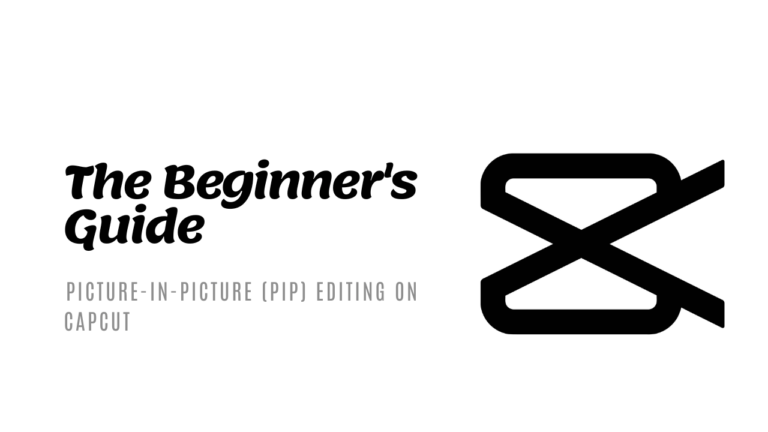Level Up Your Capcut Videos with Cool Royalty-Free Music and Stock Footage
Want to make your CapCut videos pop? Adding royalty-free music and stock footage can transform your projects from amateur to eye-catching masterpieces. Whether you’re looking to set the right mood with the perfect soundtrack or add visual flair with high-quality clips, CapCut makes it easy and free.
You’ll learn how to effortlessly enhance your videos with these professional touches, ensuring your content stands out and captures your audience’s attention. Grab your phone, open CapCut, and let’s dive into making your video projects more dynamic and engaging!
Why Enhance Your Capcut Videos?
Adding royalty-free music and stock footage to your Capcut videos can take your content to the next level. It not only elevates the overall quality of your videos but also enhances the viewing experience for your audience.
Engaging Your Audience
Captivating your viewers is essential in the digital world, where attention spans are short. By incorporating catchy music and captivating stock footage into your Capcut videos, you can create a more immersive experience that keeps your audience hooked. Music sets the mood and tone of your content, while stock footage adds visual appeal and variety, making your videos more engaging and shareable.


Professional Appeal
To stand out in the vast sea of online content, it’s crucial to maintain a professional and polished look. By integrating high-quality music tracks and stock footage into your Capcut videos, you not only enhance the aesthetic appeal of your content but also convey a sense of professionalism and credibility. These elements can elevate the production value of your videos, making them more visually appealing and impressive to your audience.
By incorporating royalty-free music and stock footage into your Capcut videos, you can create a more engaging and professional viewing experience that resonates with your audience on a deeper level.
Finding Royalty-Free Music
Music can elevate the quality of your Capcut videos, adding emotion and atmosphere. When sourcing music, exploring online platforms is a great start. Several websites offer free music downloads that align perfectly with Capcut’s format.
Online Platforms
Popular platforms like Bensound and Free Music Archive provide a diverse selection of royalty-free music. You can browse through genres ranging from cinematic to pop, ensuring you find the perfect track to enhance your video content.
Utilizing these platforms not only grants you access to high-quality music but also ensures that your creations comply with copyright regulations.
Licensing Guidelines
Before integrating music into your Capcut videos, understanding licensing guidelines is imperative. Checking the licensing terms for music usage in videos is crucial to avoid any copyright infringements. Each piece of music may come with specific guidelines on how you can use it in your content.
By being aware of these guidelines, you can confidently incorporate royalty-free music into your videos, knowing that you are respecting the creators’ rights and abiding by legal regulations. Remember, ensuring the proper usage of music enhances both the quality and credibility of your Capcut creations.


Utilizing Stock Footage Effectively
In video editing, incorporating stock footage seamlessly into your projects can elevate the quality and visual appeal of your content. Here are some essential tips to help you make the most of stock footage to enhance your videos.
Editing Techniques
When blending stock footage with your original content, it’s crucial to ensure a seamless transition for a cohesive video. One effective technique is to match the color grading and lighting of your footage to ensure consistency throughout the video. By adjusting the contrast, saturation, and brightness levels, you can create a harmonious blend between your original footage and the stock clips.
Utilize editing tools to overlay stock footage onto your main video, implementing techniques such as masking and blending modes to integrate the two seamlessly. Experiment with transitions like fades, dissolves, or wipes to smoothly transition between your original content and the stock footage for a polished end result.
Best Practices
Selecting the right stock footage is key to enhancing your video storytelling. Choose footage that complements your narrative and enhances the overall message you want to convey. For example, if you’re creating a travel vlog, incorporating scenic stock footage of exotic locations can transport your audience and immerse them in your storytelling.
When applying stock footage, consider its relevance to the main theme of your video. Avoid using generic or overused clips that may detract from the uniqueness of your content. Look for high-quality, relevant stock footage that adds value to your story and captivates your viewers.
By implementing these editing techniques and best practices, you can effectively utilize stock footage to enhance the visual appeal and storytelling of your CapCut videos, captivating your audience and setting your content apart.


Ensuring Copyright Compliance
Maintaining copyright compliance is crucial when enhancing your CapCut videos with royalty-free music and stock footage. You need to be aware of attribution rules and strategies to avoid copyright strikes.
Attribution Rules
When using music or stock footage in your CapCut videos, it’s essential to properly credit the creators and providers. Include detailed information in your video descriptions about the music artists, composers, or stock footage originators. By acknowledging their work, you show respect for their creations and comply with copyright regulations.
Remember, respecting attribution rules not only avoids legal issues but also acknowledges the hard work of content creators.


Avoiding Copyright Strikes
To prevent copyright infringement problems while editing your CapCut videos, consider these strategies:
- Use only royalty-free music and stock footage from reputable sources.
- Check the licensing agreements of the content you intend to use to ensure it allows editing and inclusion in your videos.
- Utilize the built-in library of CapCut for music and stock footage to access copyright-safe materials.
- When uncertain about the usage rights of a particular piece of content, reach out to the creator or provider for clarification.
- Regularly monitor copyright guidelines and updates to stay informed about any changes that may impact your video content.
By understanding and adhering to copyright compliance measures, you can enhance your CapCut videos without worrying about legal repercussions.
For more information on copyright compliance and best practices, you can visit Copyright.gov and Creative Commons.
Conclusion
Enhancing your CapCut videos with royalty-free music and stock footage can turn simple clips into compelling stories. By adding the right music, you capture your audience’s emotions and keep them engaged. Stock footage helps fill gaps in your video or adds that perfect scene you couldn’t shoot yourself. Both options are key for creating professional-looking videos quickly and affordably.
Make sure to explore CapCut’s free resources. They offer a variety of music and video clips that fit any style or theme. This way, you not only save time and money but also enhance the overall impact of your videos. Remember, the right tune and image can transform your message, making it resonate with viewers. Keep it simple, straightforward, and stunning with the right sounds and sights.