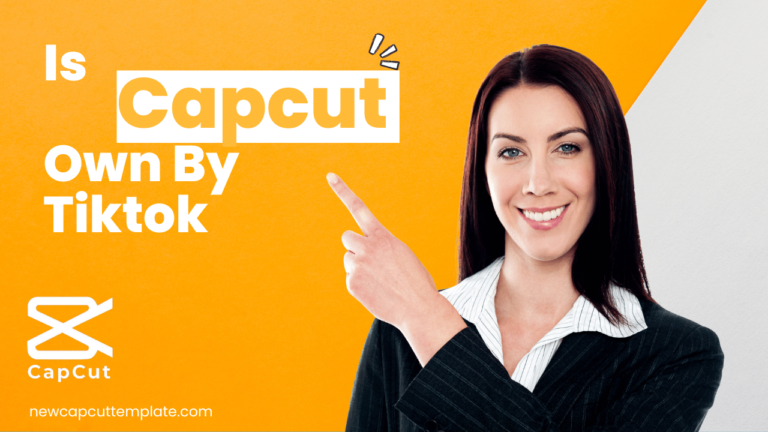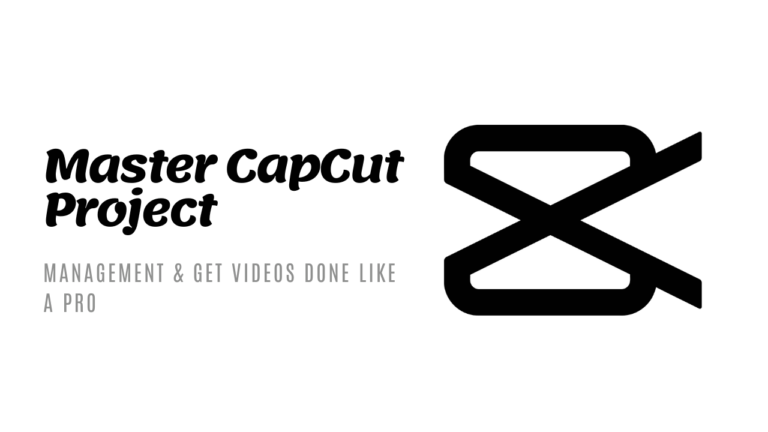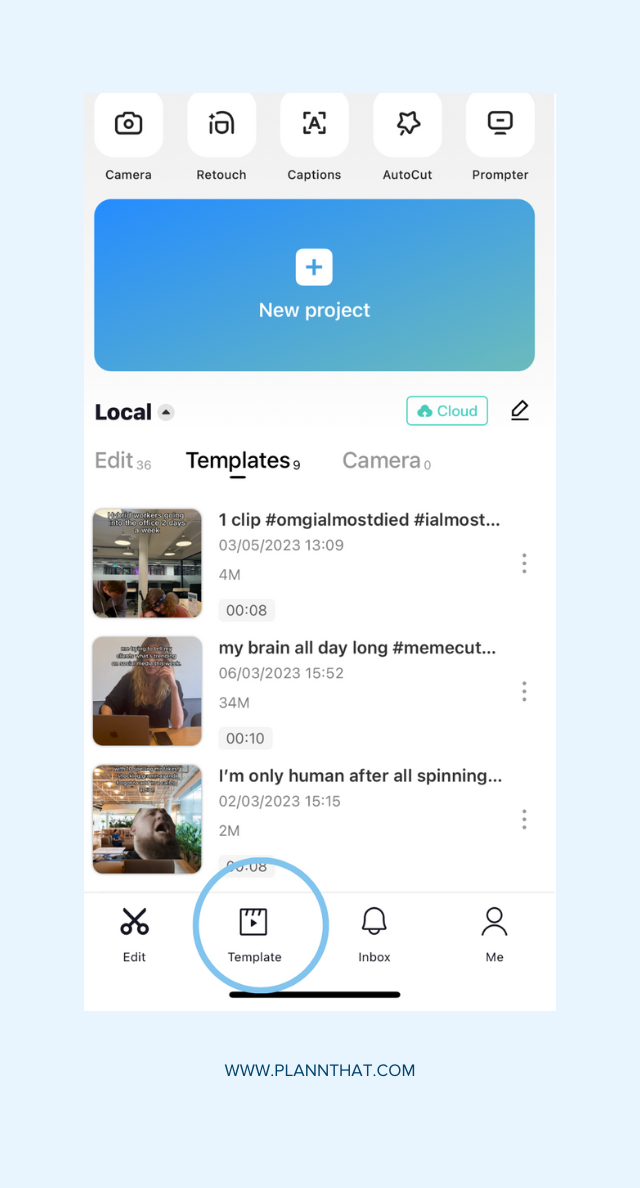Unleash Creative Overlays and Text Effects with CapCut
Ever scrolled through your social media feeds and noticed those eye-catching videos with snazzy text effects and thought, “How can I do that?” You’re in the right place! With CapCut’s intuitive overlay and text effects, transforming your videos into social media gems is simpler than you might think.
Whether you’re aiming to boost your TikTok creativity or jazz up your YouTube content, CapCut provides you with an arsenal of easy-to-use tools that ensure your videos stand out. From dynamic text animations to sophisticated overlays, this guide will help you explore the depths of CapCut’s features to enhance your social media presence. So, grab your device, let’s dive into the world of creative video editing with CapCut!
Exploring CapCut Overlay Effects
In the world of social media content creation, overlay effects can be a game-changer, adding flair and creativity to your posts. Let’s delve into the benefits of using overlay effects in CapCut and explore the various features that can elevate your content.
Benefits of Using Overlay Effects
Overlay effects in CapCut allow you to enhance your videos and photos by adding layers of visual elements. These effects can make your content more engaging and visually appealing, grabbing the viewer’s attention from the get-go. For instance, adding dynamic text overlays can convey your message in a more compelling way, leading to increased viewer engagement. By leveraging overlay effects, you can create a seamless and professional look for your social media posts.


CapCut Overlay Feature Overview
CapCut offers a plethora of overlay features that empower users to customize their content creatively. From adding animated stickers to highlighting specific elements in your videos with spotlight effects, CapCut provides a wide range of options to elevate your social media posts. Users can also experiment with blending modes to overlay images and videos seamlessly, giving their content a unique touch.
By exploring these overlay features, you can unlock endless possibilities for showcasing your creativity on social media platforms.
By incorporating overlay effects into your social media content, you can level up your visuals and stand out in the digital realm. Experiment with different overlay effects in CapCut to discover what works best for your brand and captivate your audience with stunning and dynamic content.
Enhancing Text Effects with CapCut
Text overlays in videos can be a powerful tool for engaging your audience and effectively convey messages in your content. By strategically placing text overlays, you can grab viewers’ attention and make your videos more engaging. When creating text overlays, consider using bold and readable fonts to ensure clarity.
Utilize contrasting colors to make the text stand out against the background and maintain consistency in font styles for a professional look.
Utilizing Text Overlays for Engagement
Text overlays play a vital role in boosting viewer engagement by providing additional context to your videos. They can highlight key points, emphasize messages, and guide the audience’s focus. When incorporating text overlays, keep them concise and relevant to the content. Use engaging language and compelling visuals to capture and retain viewers’ interest throughout the video.
Experiment with different placement options to find the most effective way to integrate text overlays seamlessly into your videos.
Customizing Text Effects in CapCut
CapCut offers a range of tools to customize text effects and create unique overlays for your videos. To customize text effects in CapCut, start by selecting the text tool and typing your desired text. You can then adjust the font style, size, color, opacity, and alignment to suit your video’s theme.
Experiment with animations and transitions to make your text overlays more dynamic and visually appealing. CapCut’s user-friendly interface makes it easy to create professional-looking text effects without extensive editing experience.
Photo by Ron Lach 

Creative Examples and Tutorials
Let’s dive into some inspiring creative examples and easy step-by-step tutorials to enhance your CapCut videos with captivating overlay and text effects.
Step-by-Step Tutorials for Beginners
Are you new to video editing and eager to add a touch of creativity to your CapCut projects? Here are simple tutorials that will guide you through applying overlay and text effects effortlessly:
- Overlay Effects:
- Start by importing your video clip into CapCut.
- Select the “Overlay” option and choose from a variety of creative overlays available.
- Adjust the opacity and position of the overlay to customize its appearance.
- Experiment with different overlay effects like light leaks, bokeh, or geometric patterns to enhance your video’s visual appeal.
- Text Effects:
- After importing your video, tap on the “Text” option in CapCut.
- Type in your desired text and choose from a range of stylish fonts and colors.
- Customize the text animation by selecting entrance and exit effects for a dynamic touch.
- Play around with text placement and size to ensure it complements your video content seamlessly.
These beginner-friendly tutorials will help you add a creative flair to your videos and make them stand out on social media platforms.
Photo by Magda Ehlers 

Optimizing Social Media Presence with CapCut
In today’s digital landscape, maximizing your social media presence is crucial for connecting with your audience. CapCut offers a range of creative overlay and text effects that can elevate your content and drive engagement. By incorporating these effects strategically, you can enhance your social media strategy and capture your viewers’ attention.
Engagement Strategies with CapCut Effects
Utilize CapCut overlay effects to create visually stunning content that stands out in crowded social media feeds. Incorporate dynamic text effects to highlight key messages and draw viewers in. Experiment with different effects to find a style that resonates with your audience and complements your brand.
To maximize engagement, consider using CapCut effects to:
- Create eye-catching thumbnails that entice viewers to click
- Add animated elements to make your content more engaging
- Enhance storytelling with creative transitions and visual effects
- Emphasize call-to-action messages with bold text overlays
By leveraging CapCut’s effects thoughtfully, you can craft compelling social media content that sparks interaction and boosts audience engagement.
Measuring Success with Analytics
Tracking the performance of your videos with overlay and text effects is essential for understanding what resonates with your audience. By analyzing social media metrics, you can gain valuable insights into viewer behavior and optimize your content strategy accordingly.
Consider using tools like Google Analytics, Facebook Insights, or CapCut’s built-in analytics feature to monitor:
- Engagement metrics such as likes, shares, and comments
- Audience demographics to tailor content to your target market
- View duration and retention rates to assess content effectiveness
- Conversion rates to measure the impact of your calls to action
Regularly reviewing analytics data allows you to make data-driven decisions, refine your social media strategy, and achieve measurable results.
Enhancing your social media presence with CapCut’s overlay and text effects can elevate your content and drive meaningful engagement with your audience, leading to a stronger online presence and increased brand awareness. Experiment, analyze, and refine your approach to create impactful and engaging social media content.
Check out these tips for more information on optimizing your social media presence.
Photo by Pixabay 

Conclusion
CapCut offers a plethora of overlay and text effects to elevate your social media content. By incorporating these creative elements, you can make your videos more engaging and visually appealing. Experimenting with different effects can help you discover unique ways to enhance your storytelling and capture your audience’s attention effectively.
Don’t hesitate to explore the various text styles, animations, and overlays available in CapCut to add a personalized touch to your videos. Whether you’re creating content for TikTok, YouTube, or other platforms, these features enable you to stand out in the crowded digital landscape. Embrace your creativity and leverage CapCut’s tools to take your social media presence to the next level. Experiment, have fun, and let your imagination run wild with CapCut’s overlay and text effects!