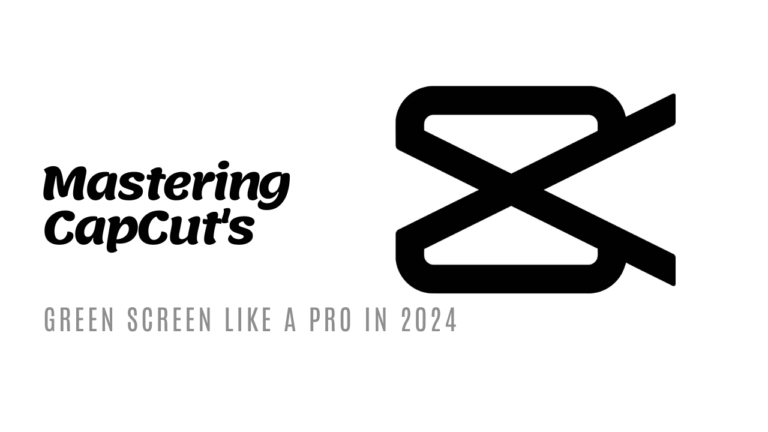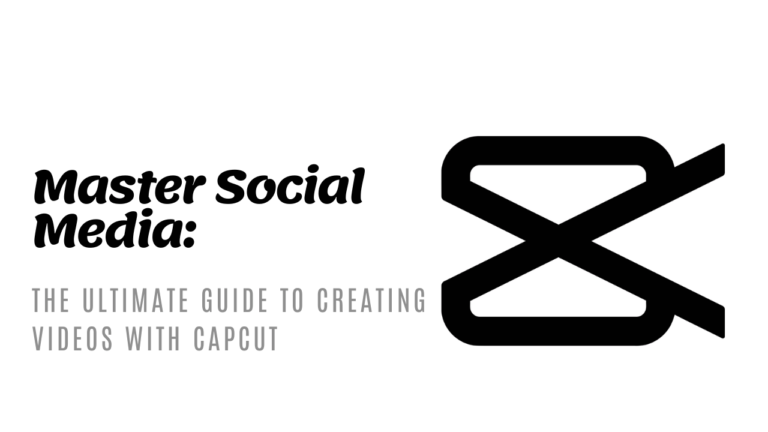What are the Key Features of CapCut Templates for Vlogs?
Creating engaging vlogs just got easier with CapCut templates! If you’re a vlogger looking to enhance your videos, understanding the key features of CapCut templates is essential.
This article will guide you through the standout features that make CapCut a favorite among content creators.
Whether you’re new to video editing or looking to streamline your production process, these templates offer tools and options to make your vlogs look professional with minimal effort.
What is CapCut?
CapCut is a free, all-in-one video editing app that’s perfect for creating vlogs. It combines ease of use with powerful editing features, making it accessible for beginners and experienced vloggers alike. With CapCut, you can trim, cut, and merge clips effortlessly while adding text, effects, and music to enhance your storytelling.
Key Features of CapCut Templates for Vlogs
1. Wide Range of Themes
- Variety: CapCut offers templates in various themes suitable for different types of vlogs, such as travel, lifestyle, and tutorial videos.
- Customization: Each template can be customized to fit your specific content, allowing you to maintain a unique style while using pre-designed layouts.
2. Easy-to-Use Interface
- User-Friendly: The templates are designed with a drag-and-drop interface, making it easy for anyone to start editing without prior experience.
- Quick Editing: You can produce a polished vlog in minutes by simply inserting your video clips into the template’s predefined slots.
3. Professional-Quality Effects
- Transitions: Smooth and creative transitions between clips are available to keep your audience engaged.
- Text and Titles: Add compelling text overlays and title cards with various fonts and animations to communicate your message clearly.
4. Royalty-Free Music Library
- Extensive Collection: CapCut provides a vast library of royalty-free music, giving your vlogs a professional touch without the hassle of copyright issues.
- Easy Integration: Adding music to your videos is straightforward, with options to trim and adjust the audio to match your visuals perfectly.
5. High-Resolution Output
- Quality Retention: Export your videos in high resolution to ensure they look crisp and clear on all platforms, from YouTube to Instagram.
- Format Options: CapCut supports various output formats, making it easy to share your content across different social media channels.
6. Mobile Optimization
- On-the-Go Editing: The CapCut app is optimized for mobile devices, allowing you to edit your vlogs directly from your smartphone.
- Accessibility: Edit and publish your videos anytime and anywhere, perfect for vloggers on the move.
Conclusion
CapCut templates are a game-changer for vloggers seeking to produce high-quality content efficiently. With features designed to enhance usability and creativity, these templates help you create professional-looking videos that resonate with your audience.
Whether you’re documenting daily life or sharing expertise, CapCut gives you the tools to tell your story compellingly and engagingly. Start using CapCut today and transform your vlogging experience!


![Unlock the Beat | How to Seamlessly Integrate Music with CapCut Templates [Step-by-Step Guide]](https://newcapcuttemplate.com/wp-content/uploads/2024/04/unlock-the-beat-how-to-seamlessly-integrate-music-with-capcut-templates-step-by-step-guide.webp)